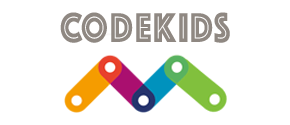- Sorry, this product cannot be purchased.
-
15AprSale!
 Don’t just let your children play Minecraft, get them coding with it! In this online Easter holiday mini-camp, the students will be taught to code using Minecraft, in a block-based programming language (Microsoft MakeCode). Individual days can be booked but a full week would really allow the students to grasp the coding concepts really well. Add all 5 days to your basket to get a 10% discount:
Don’t just let your children play Minecraft, get them coding with it! In this online Easter holiday mini-camp, the students will be taught to code using Minecraft, in a block-based programming language (Microsoft MakeCode). Individual days can be booked but a full week would really allow the students to grasp the coding concepts really well. Add all 5 days to your basket to get a 10% discount:Minecraft Coding, Easter Holiday Mini-Camp (15th April - 19th April 2024) Timetable:
EQUIPMENT NEEDED:Day Time Courses Monday - 15th April 2024 9:00 AM - 12:00 PM Minecraft Coding (Ancient China) Tuesday - 16th April 2024 9:00 AM - 12:00 PM Minecraft Coding (Dungeons and Dragons) Wednesday - 17th April 2024 9:00 AM - 12:00 PM Minecraft Coding (Around the World) Thursday - 18th April 2024 9:00 AM - 12:00 PM Minecraft Coding (Violent Volcanoes) Friday - 19th April 2024 9:00 AM - 12:00 PM Minecraft Coding (Treasure Island) - A laptop/computer or tablet with the Zoom installed (download here)
- A laptop/computer or an iPad with Minecraft Education edition installed
-
15AprSale!
 In this Easter holiday drop-off Camp (individual days can also be booked), the children will learn about robotics and coding through the use of various robots to grasp key programming and engineering concepts in a fun learning environment. Add all 5 days to your basket to get a 10% discount:
In this Easter holiday drop-off Camp (individual days can also be booked), the children will learn about robotics and coding through the use of various robots to grasp key programming and engineering concepts in a fun learning environment. Add all 5 days to your basket to get a 10% discount:Dulwich - Easter Holiday Drop-off Camp (15th April - 19th April 2024) Timetable:
Where: Dulwich College, Dulwich Common, London, SE21 7LD What to bring: Nut-free packed lunch, refillable water bottle Age Requirement: 7+ No prior coding experience necessary. If your child has been to one of these workshops before, then their learning will be extended further and they will not have to repeat the same content as before.Day Time Courses Monday - 15th April 2024 10.00 AM - 3.00 PM Minecraft Coding (Superpower School) Tuesday - 16th April 2024 10.00 AM - 3.00 PM Minecraft Coding (Inca Trail) Wednesday - 17th April 2024 10.00 AM - 3.00 PM Game Design Thursday - 18th April 2024 10.00 AM - 3.00 PM Lego Robotics (Space Exploration) Friday - 19th April 2024 10.00 AM - 3.00 PM Lego Robotics (Robot Wars) -
 MINECRAFT Coding Beginner Level Don’t just let your children play Minecraft, get them coding with it! In this live online weekly class, the students will be taught to code using Minecraft, in a block-based programming language (Microsoft MakeCode). Age Requirement: 7+ MINECRAFT Coding Intermediate Level Take your Minecraft coding knowledge further with the new Code Kids Intermediate level Minecraft Coding course this term. You will take your knowledge of creative game play to the next level as we explore the interplay between code, command blocks, and Redstone to create multi-player games. We will also introduce Minecraft JavaScript and Python coding to children. This will set them up for the next level of their coding journey which will use ‘real-world’ text-based programming languages such as Java, Python or JavaScript. Who is the course for? The course is aimed at children who are at least 9 years of age or those who have a good grasp of the beginner level concepts. What we will cover in the Intermediate Minecraft course:
MINECRAFT Coding Beginner Level Don’t just let your children play Minecraft, get them coding with it! In this live online weekly class, the students will be taught to code using Minecraft, in a block-based programming language (Microsoft MakeCode). Age Requirement: 7+ MINECRAFT Coding Intermediate Level Take your Minecraft coding knowledge further with the new Code Kids Intermediate level Minecraft Coding course this term. You will take your knowledge of creative game play to the next level as we explore the interplay between code, command blocks, and Redstone to create multi-player games. We will also introduce Minecraft JavaScript and Python coding to children. This will set them up for the next level of their coding journey which will use ‘real-world’ text-based programming languages such as Java, Python or JavaScript. Who is the course for? The course is aimed at children who are at least 9 years of age or those who have a good grasp of the beginner level concepts. What we will cover in the Intermediate Minecraft course:- We will focus more on multiplayer games where the children can interactively play inside each other’s Minecraft worlds.
- Advanced data structures: using object Variables, Lists and Dictionaries
- Use of Logic, and nested logic statements to make in-game decisions.
- Advanced loops: using For loops and While loops embedded with logic
- Using Functions to create reusable and clean code.
- Combining Command blocks and Code to create highly interactive games
- We will explore basic JavaScript and Python coding techniques. This is the next step up from block-based coding and opens up a whole new world of ‘real-life’ coding opportunities.
Minecraft Coding 1 & 2, Summer Term Timetable 2024:
Duration: 10 weeks Frequency: Once a week Note: Half term break (no sessions): 27th May - 31st May 2024 No prior coding experience necessary. Minecraft play experience is highly desired but not essential. Equipment Needed:Day Start Date End Date Level Monday 5.30 PM - 6.30 PM (10 weeks) 22nd April 1st July 2024 Minecraft 1 (Beginner) Wednesday 5.30 PM - 6.30 PM (10 weeks) 24th April 3rd July 2024 Minecraft 2 (Intermediate) - A laptop/computer or tablet with the Zoom installed.
- A laptop/computer or an iPad with Minecraft Education edition installed
- A Mac computer/laptop (download here)
- A Windows PC/laptop (download here)
- A Chromebook (download here)
- An iPad (other tablets are not supported - download from the app store)
-

Roblox Coding 1 (Beginner)
This live online weekly class is designed for late primary to secondary aged students who are looking to learn to code using a proper “grown-up” programming language. Learn to code using your favourite gaming platform and develop fun Roblox games. Our Lua based code editor is particularly suitable for this age group because it is really easy to use and can be built up to more text-heavy coding once you get comfortable with the basics. This weekly class is a great introduction to both fundamental computer aided design and the Lua programming language. Lua is widely used as a scripting language by game developers across the world. By the end of the course, the students will be comfortable programming and creating Roblox games and will have published at least one game on to Roblox, which could end up helping them make lots of Robux!- Design a Roblox game in Roblox Studio
- Learn Lua syntax and use it to script your game
- Use loops and conditionals (IF/THEN/ELSE)
- Understand variables (number, Boolean, string)
- Create and use functions
- Use all of the above to make a super cool game
Roblox Coding 2 (Intermediate)
This is our most popular and exciting course. Students will create their own fully functional and realistic roleplay games. They will learn to publish their games and how to market them effectively to gain gameplay popularity. What you will learn:Learn to create role play mini games like the popular Roblox game ‘Brookhaven’ and find out how to pack your games with even more features! Roleplay is the most popular game genre at the moment, attracting millions of players every day on the Roblox portal.- Use Roblox Studio’s advanced features to model realistic interactions
- Covering intermediate level LUA coding principles to design weapons and transport systems
- Create custom world maps
- Create custom accessories and effects
- Understand physics concepts such as gravity and velocity in 3D games
- Creating leader boards and scoring systems
- Create custom sidekicks and superpowers
- How to add special Game Passes (the specifics of this will be covered in the Advanced Roblox Game Entrepreneur course)
- Publishing and marketing your roleplay game
Roblox Coding 3 & 4 (Advanced)
Learn to code using your favourite gaming platform and develop fun Roblox games. Roblox is the most popular game creation platform in the world. Successful games and models have the potential to generate millions of Robux for creators all across the planet and any age. This summer term course is a great next step up from fundamental programming concepts and the Lua programming language. Lua is widely used as a scripting language by game developers across the world. Children will study the game design mechanics of the most popular games and will learn how to create monetisation strategies that can be applied in their own games. By the end of the course, the students will be comfortable programming and creating Roblox games and will have published at least one game on to Roblox, which could end up helping them make lots of Robux!- Learn advanced game design concepts
- Use LUA programming scripts to create custom behaviours and game interactions
- Create NPC animations (for example 'Rag Doll' behaviours)
- Use powerful 3D model creation tools such as Blender and Maya to create amazing 3D meshes and custom models
- Strategies to monetise such as creating game passes
- Use all of the above to make super cool games
Roblox Coding 1, 2, 3 & 4, Summer Term Timetable 2024:
Duration: - 10 weeks Frequency: Once a week Note: Half term break (no sessions): 27th May - 31st May 2024 Challenges may vary depending on the child’s age/ability as we have multiple streams running within each session. EQUIPMENT NEEDED: A computer with a web browser. You will need to have the following free software installed:Day Start Date End Date Level Tuesday 5.30 PM - 6.30 PM (10 weeks) 23rd April 2nd July 2024 Roblox 4 (Advanced) Tuesday 6.45 PM - 7.45 PM (10 weeks) 23rd April 2nd July 2024 Roblox 2 (Intermediate) Wednesday 6.45 PM - 7.45 PM (10 weeks) 24th April 3rd July 2024 Roblox 1 (Beginner) Thursday 5.30 PM - 6.30 PM (10 weeks) 25th April 4th July 2024 Roblox 3 (Advanced) - Zoom (download here)
- Roblox Studio (download here) will only work on a Mac or Windows laptop/computer
Hardware and software requirements:
- PC or Mac with Roblox Studio (note iPads/Android or ChromeBooks will not work)
- Windows 10 or higher / Mac OS version 10.20 or higher
- Minimum system RAM of 8GB
- Minimal storage capacity of 1GB or higher
- Either a wired or a wireless mouse is recommended.
-

Python 1 (Beginner)
Students will learn to code in Python and create fun games and useful applications. Python is particularly suitable for this age group because it is concise, easy to read and has multiple applications in the real world (web development, app development and other scientific uses such as data science). It is the most popular programming language in the world and is widely used by all the leading tech companies such as Google, Amazon and Facebook. The Python Level 1 spring term live weekly class is designed for late primary to secondary aged students who are looking to learn to code using a proper “grown-up” programming language. This class is a great introduction to both fundamental programming concepts and the Python programming language. Students will be comfortable programming in Python and taking their newly acquired programming skills home.- Learn Python syntax (structure)
- Use loops and conditionals (IF/THEN/ELSE)
- Understand variables (number, Boolean, string)
- Create and use functions
- Use all of the above to make a super cool game
Python 2 (Intermediate)
Python Coding 2 is suitable for students who have either completed our Python Coding 1 course or who have experience coding in Python. It is designed for late primary to secondary aged students who are looking to take their Python programming skills to the next level. Python 2 builds on the principles covered in Python 1 and covers object oriented programming in greater depth. Children will start to use popular Python libraries such as Pandas, Skikit for machine learning, and PyGame. We will also explore web development techniques using Python libraries such as Django. The objective of the Python 2 course is to help children become confident and independent programmers.- Learn Python syntax (structure)
- Object oriented programming
- Use loops and conditionals (IF/THEN/ELSE)
- Understand variables (number, Boolean, string)
- Create and use functions
- Graphics and web design frameworks
- Data science and machine learning techniques
Python 3, 4 & 5 (Advanced)
Python Coding 3, 4 & 5 is designed for confident coders aged 11 or over, looking to apply their programming knowledge to data science and machine learning. Students will be introduced to Interactive Python Notebooks, a tool used by professionals to write and present their code. We will then look at the "Pandas" library, a useful tool that allows us easily to describe and manipulate large amounts of data. We will then learn how to visualise our data by plotting graphs and spotting trends in the dataset. We'll cover more useful libraries to add to our Data Science arsenal. Finally, we will get a brief introduction to machine learning, the process of letting a computer recognise patterns and make predictions. In our case, this means recognising images that we give to it!- Learn Python syntax (structure)
- Learn to use Interactive Python Notebooks
- Learn to use the "Pandas" library tool
- Describe and manipulate large real-life datasets
- Visualise your data by plotting graphs
- Spot trends in your dataset
- Explore additional libraries for mathematical modelling
- Get introduced to machine learning to help a computer recognise patterns and make predictions
Python Coding 1, 2, 3, 4 & 5, Summer Term Timetable 2024:
Duration: 10 weeks Frequency: Once a week Note: Half term break (no sessions): 27th May - 31st May 2024 Challenges may vary depending on the child’s age/ability as we have multiple streams running within each session. What you would need:Day Start Date End Date Courses Monday 6.45 PM - 7.45 PM (10 weeks) 22nd April 1st July 2024 Python Coding 4 (Advanced) Tuesday 5.30 PM - 6.30 PM (10 weeks) 23rd April 2nd July 2024 Python Coding 1 (Beginner) Tuesday 6.45 PM - 7.45 PM (10 weeks) 23rd April 2nd July 2024 Python Coding 2 (Intermediate) Wednesday 5.30 PM - 6.30 PM (10 weeks) 24th April 3rd July 2024 Python Coding 2 (Intermediate) Wednesday 6.45 PM - 7.45 PM (10 weeks) 24th April 3rd July 2024 Python Coding 5 (Advanced) Thursday 6.45 PM - 7.45 PM (10 weeks) 25th April 4th July 2024 Python Coding 3 (Advanced) Friday 5.30 PM - 6.30 PM (10 weeks) 26th April 5th July 2024 Python Coding 1 (Beginner) - A computer or tablet with the Zoom web conferencing software installed.
- A laptop/computer (PC or Mac) with Python installed (download here)
-
26Apr
 In this summer term weekly class, the students will learn about robotics and coding through the use of various robots to learning key programming and engineering concepts in a fun learning environment. This class runs like an after school club. There is a class once a week every week at the same time.
In this summer term weekly class, the students will learn about robotics and coding through the use of various robots to learning key programming and engineering concepts in a fun learning environment. This class runs like an after school club. There is a class once a week every week at the same time.Blackheath Age Exchange - Lego Robotics Coding Club, Summer Term Timetable 2024:
Location: Age Exchange, 11 Blackheath Village, Blackheath, London SE3 9LA Duration: 10 weeks Frequency: Once a week Course fee: £135 Note: Half term break (no sessions): 31st May 2024 Requirement: 6+ No prior coding experience necessary.Day Start Date End Date Courses Friday 4.00 PM - 5.00 PM (10 weeks) 26th April 2024 5th July 2024 Lego Robotics -
 Code Kids is offering extended childcare to parents who have booked coding and robotics camps at Blackheath & Wimbledon. You can book either AM or PM care. The children will be asked to read or play quiet board games. Depending on weather, there will also be an opportunity to play outside.
Code Kids is offering extended childcare to parents who have booked coding and robotics camps at Blackheath & Wimbledon. You can book either AM or PM care. The children will be asked to read or play quiet board games. Depending on weather, there will also be an opportunity to play outside.Wrap Around Care - May Half Term Camp 2024 Timetable:
Extended care must be booked in advance with morning, afternoon or combined options available. Note: Please complete for each child separately. Add Code Kids Order number & child name in notes.Location Date AM PM Blackheath 28th May - 31st May 2024 9.00 AM - 10.00 AM 3.00 PM - 4.00 PM Wimbledon 28th May - 31st May 2024 9.00 AM - 10.00 AM 4.00 PM - 5.00 PM -
28MaySale!
 Don’t just let your children play Minecraft, get them coding with it! In this online May half term mini-camp, the students will be taught to code using Minecraft, in a block-based programming language (Microsoft MakeCode). Individual days can be booked but a full week would really allow the students to grasp the coding concepts really well. Add all 4 days to your basket to get a 10% discount:
Don’t just let your children play Minecraft, get them coding with it! In this online May half term mini-camp, the students will be taught to code using Minecraft, in a block-based programming language (Microsoft MakeCode). Individual days can be booked but a full week would really allow the students to grasp the coding concepts really well. Add all 4 days to your basket to get a 10% discount:Minecraft Coding, May Half Term Mini-Camp (28th May - 31st May 2024) Timetable:
EQUIPMENT NEEDED:Day Time Course Tuesday - 28th May 2024 9.00 AM - 12.00 PM Minecraft Coding (Fantastic Beasts) Wednesday - 29th May 2024 9.00 AM - 12.00 PM Minecraft Coding (Ancient Egypt) Thursday - 30th May 2024 9.00 AM - 12.00 PM Minecraft Coding (13 Storey Treehouse) Friday - 31st May 2024 9.00 AM - 12.00 PM Minecraft Coding (Mob City) - A laptop/computer or tablet with the Zoom installed (download here)
- A laptop/computer or an iPad with Minecraft Education edition installed
-
28MaySale!
 The Python coding 1 course is designed for late primary to secondary aged students who are looking to learn to code using a proper “grown-up” programming language. Students will learn to code in Python and create fun games and useful applications. Python is particularly suitable for this age group because it is concise, easy to read and has multiple applications in the real world (web development, app development and other scientific uses such as data science). It is the most popular programming language in the world and is widely used by all the leading tech companies such as Google, Amazon and Facebook. This class is a great introduction to both fundamental coding concepts and the Python programming language. After this course, students will be comfortable coding in Python and have the confidence to extend their knowledge at home.
The Python coding 1 course is designed for late primary to secondary aged students who are looking to learn to code using a proper “grown-up” programming language. Students will learn to code in Python and create fun games and useful applications. Python is particularly suitable for this age group because it is concise, easy to read and has multiple applications in the real world (web development, app development and other scientific uses such as data science). It is the most popular programming language in the world and is widely used by all the leading tech companies such as Google, Amazon and Facebook. This class is a great introduction to both fundamental coding concepts and the Python programming language. After this course, students will be comfortable coding in Python and have the confidence to extend their knowledge at home.- Learn Python syntax (structure)
- Use loops and conditionals (IF/THEN/ELSE)
- Understand variables (number, Boolean, string)
- Create and use functions
- Use all of the above to make games and robot chat bot applications
Python Coding 1, May Half Term Mini-Camp (28th May - 31st May 2024) Timetable:
What you would need:Day Time Tuesday - 28th May 2024 9.00 AM - 12.00 PM Wednesday - 29th May 2024 9.00 AM - 12.00 PM Thursday - 30th May 2024 9.00 AM - 12.00 PM Friday - 31st May 2024 9.00 AM - 12.00 PM - Zoom (download here)
- A laptop/computer (PC or Mac) with Python installed (download here)
-
28MaySale!
 In this May half term drop-off Camp (individual days can also be booked), the children will learn about robotics and coding through the use of various robots to grasp key programming and engineering concepts in a fun learning environment. Add all 4 days to your basket to get a 10% discount: Blackheath - May Half Term Drop-off Camp (28th May - 31st 2024) Timetable:
In this May half term drop-off Camp (individual days can also be booked), the children will learn about robotics and coding through the use of various robots to grasp key programming and engineering concepts in a fun learning environment. Add all 4 days to your basket to get a 10% discount: Blackheath - May Half Term Drop-off Camp (28th May - 31st 2024) Timetable:
Where: Blackheath High Senior School, Vanbrugh Park, London SE3 7AG What to bring: Nut-free packed lunch, refillable water bottle Age Requirement: 7+ No prior coding experience necessary. If your child has been to one of these workshops before, then their learning will be extended further and they will not have to repeat the same content as before.Day Time Course Tuesday - 28th May 2024 10.00 AM - 3.00 PM Lego Robotics (Robot Wars) Wednesday - 29th May 2024 10.00 AM - 3.00 PM Scratch Coding (Times tables race) Thursday - 30th May 2024 10.00 AM - 3.00 PM Game Design Friday - 31st May 2024 10.00 AM - 3.00 PM Minecraft Coding (Mob City) Wrap Around Care: Code Kids is offering extended childcare to parents who have booked coding and robotics camps at Blackheath & Wimbledon. You can book either AM or PM care.
For wrap around care booking: Click here
-
28MaySale!
 Blackheath - App Development Camp (28th May - 31st May 2024) Timetable:
Blackheath - App Development Camp (28th May - 31st May 2024) Timetable:
Where: Blackheath High Senior School, Vanbrugh Park, London SE3 7AG What to bring: Nut-free packed lunch, refillable water bottle Age Requirement: 10+ No prior coding experience necessary. If your child has been to one of these workshops before, then their learning will be extended further and they will not have to repeat the same content as before.Day Time Tuesday - 28th May 2024 10.00 AM - 3.00 PM Wednesday - 29th May 2024 10.00 AM - 3.00 PM Thursday - 30th May 2024 10.00 AM - 3.00 PM Friday - 31st May 2024 10.00 AM - 3.00 PM Wrap Around Care: Code Kids is offering extended childcare to parents who have booked coding and robotics camps at Blackheath & Wimbledon. You can book either AM or PM care.
For wrap around care booking: Click here
-
28MaySale!
 In this May half term drop-off Camp (individual days can also be booked), the children will learn about robotics and coding through the use of various robots to grasp key programming and engineering concepts in a fun learning environment. Add all 4 days to your basket to get a 10% discount:
In this May half term drop-off Camp (individual days can also be booked), the children will learn about robotics and coding through the use of various robots to grasp key programming and engineering concepts in a fun learning environment. Add all 4 days to your basket to get a 10% discount:Wimbledon - May Half Term Drop-off Camp (28th May - 31st May 2024) Timetable:
Where: King’s College School, Southside, Wimbledon Common, Wimbledon, London SW19 4TT What to bring: Nut-free packed lunch, refillable water bottle Age Requirement: 7+ No prior coding experience necessary. If your child has been to one of these workshops before, then their learning will be extended further and they will not have to repeat the same content as before.Day Time Courses Tuesday - 28th May 2024 10.00 AM - 4.00 PM Scratch Coding (Times tables race) Wednesday - 29th May 2024 10.00 AM - 4.00 PM Game Design Thursday - 30th May 2024 10.00 AM - 4.00 PM Lego Robotics (Robot Wars) Friday - 31st May 2024 10.00 AM - 4.00 PM Minecraft Coding (Mob City) Wrap Around Care: Code Kids is offering extended childcare to parents who have booked coding and robotics camps at Blackheath & Wimbledon. You can book either AM or PM care.
For wrap around care booking: Click here
-
28MaySale!
 Wimbledon - App Development Camp (28th May - 31st May 2024) Timetable:
Wimbledon - App Development Camp (28th May - 31st May 2024) Timetable:
Where: King’s College School, Southside, Wimbledon Common, Wimbledon, London SW19 4TT What to bring: Nut-free packed lunch, refillable water bottle Age Requirement: 10+ No prior coding experience necessary. If your child has been to one of these workshops before, then their learning will be extended further and they will not have to repeat the same content as before.Day Time Tuesday - 28th May 2024 10.00 AM - 4.00 PM Wednesday - 29th May 2024 10.00 AM - 4.00 PM Thursday - 30th May 2024 10.00 AM - 4.00 PM Friday - 31st May 2024 10.00 AM - 4.00 PM Wrap Around Care: Code Kids is offering extended childcare to parents who have booked coding and robotics camps at Blackheath & Wimbledon. You can book either AM or PM care.
For wrap around care booking: Click here
-
 Code Kids is offering extended childcare to parents who have booked coding and robotics camps at Blackheath & Wimbledon. You can book either AM or PM care. The children will be asked to read or play quiet board games. Depending on weather, there will also be an opportunity to play outside.
Code Kids is offering extended childcare to parents who have booked coding and robotics camps at Blackheath & Wimbledon. You can book either AM or PM care. The children will be asked to read or play quiet board games. Depending on weather, there will also be an opportunity to play outside.Wrap Around Care - Summer Holiday Camp 2024 Timetable:
Extended care must be booked in advance with morning, afternoon or combined options available. Note: Please complete for each child separately. Add Code Kids Order number & child name in notes.Location Date AM PM Blackheath 15th July - 16th Aug 2024 9.00 AM - 10.00 AM 3.00 PM - 4.00 PM Wimbledon 15th July - 16th Aug 2024 9.00 AM - 10.00 AM 4.00 PM - 5.00 PM -
15JulSale!
 In this summer holiday drop-off Camp (individual days can also be booked), the children will learn about robotics and coding through the use of various robots to grasp key programming and engineering concepts in a fun learning environment. Add all 5 days to your basket to get a 10% discount: Blackheath - Summer Holiday Drop-off Camp (15th July - 19th July 2024) Timetable:
In this summer holiday drop-off Camp (individual days can also be booked), the children will learn about robotics and coding through the use of various robots to grasp key programming and engineering concepts in a fun learning environment. Add all 5 days to your basket to get a 10% discount: Blackheath - Summer Holiday Drop-off Camp (15th July - 19th July 2024) Timetable:
Where: Blackheath High Senior School, Vanbrugh Park, London SE3 7AG What to bring: Nut-free packed lunch, refillable water bottle Age Requirement: 7+ No prior coding experience necessary. If your child has been to one of these workshops before, then their learning will be extended further and they will not have to repeat the same content as before.Day Time Course Monday - 15th July 2024 10.00 AM - 3.00 PM Stop Motion Animation Tuesday - 16th July 2024 10.00 AM - 3.00 PM Code Electronics with Makey Makey Wednesday - 17th July 2024 10.00 AM - 3.00 PM Robotics with Sphero Thursday - 18th July 2024 10.00 AM - 3.00 PM Coding with Scratch Friday - 19th July 2024 10.00 AM - 3.00 PM Minecraft Coding (Journey to Japan) Wrap Around Care: Code Kids is offering extended childcare to parents who have booked coding and robotics camps at Blackheath & Wimbledon. You can book either AM or PM care.
For wrap around care booking: Click here
-
15JulSale!
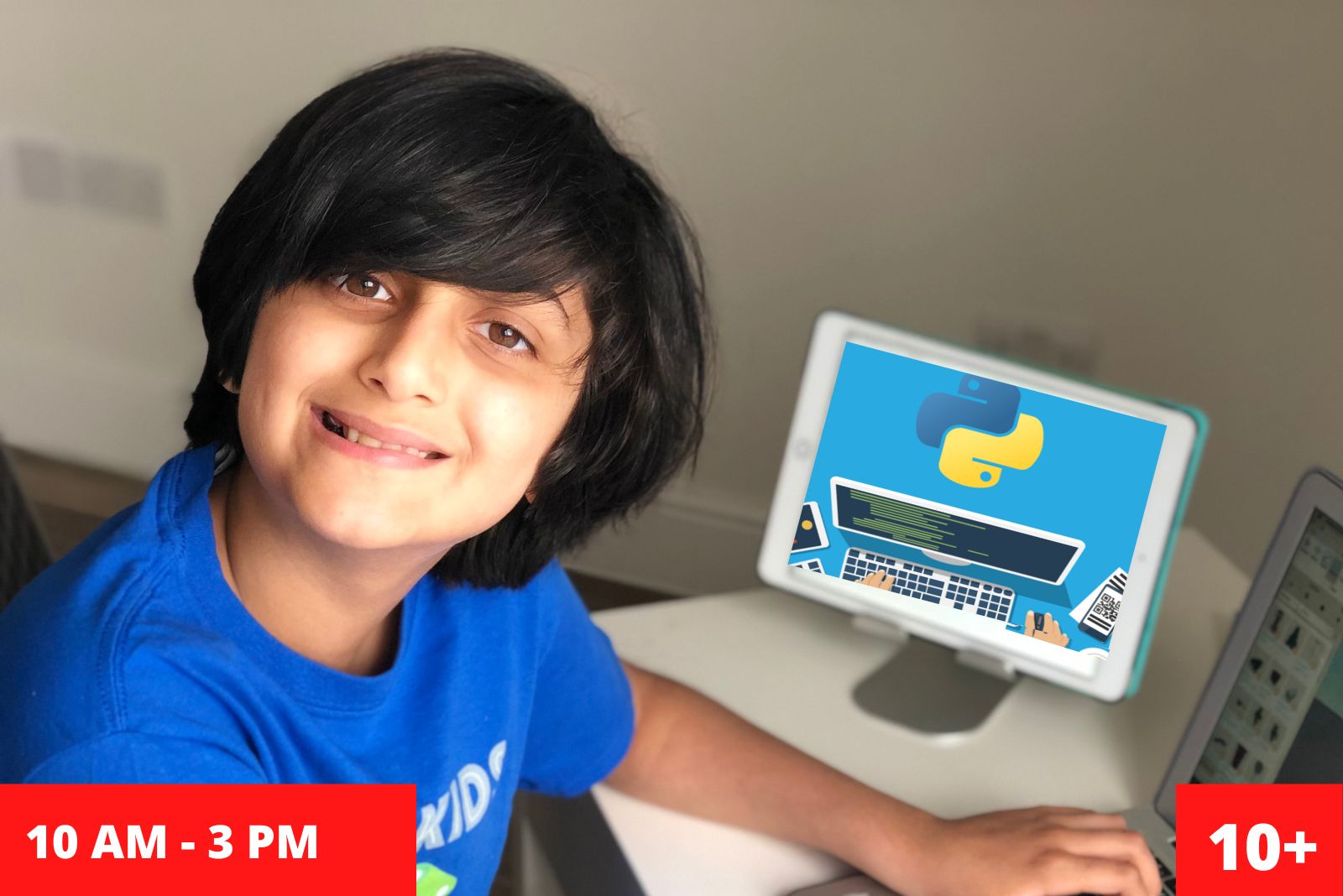 The Python course 1 is designed for late primary to secondary aged students who are looking to learn to code using a proper “grown-up” programming language. Students will learn to code in Python and create fun games and useful applications. Python is particularly suitable for this age group because it is concise, easy to read and has multiple applications in the real world (web development, app development and other scientific uses such as data science). It is the most popular programming language in the world and is widely used by all the leading tech companies such as Google, Amazon and Facebook. This camp is a great introduction to both fundamental coding concepts and the Python programming language. After this course, students will be comfortable coding in Python and have the confidence to extend their knowledge at home.
The Python course 1 is designed for late primary to secondary aged students who are looking to learn to code using a proper “grown-up” programming language. Students will learn to code in Python and create fun games and useful applications. Python is particularly suitable for this age group because it is concise, easy to read and has multiple applications in the real world (web development, app development and other scientific uses such as data science). It is the most popular programming language in the world and is widely used by all the leading tech companies such as Google, Amazon and Facebook. This camp is a great introduction to both fundamental coding concepts and the Python programming language. After this course, students will be comfortable coding in Python and have the confidence to extend their knowledge at home.- Learn Python syntax (structure)
- Use loops and conditionals (IF/THEN/ELSE)
- Understand variables (number, Boolean, string)
- Create and use functions
- Use all of the above to make games and robot chat bot applications
Blackheath - Python Coding 1, Summer Holiday Camp (15th July - 19th July 2024) Timetable:
Where: Blackheath High Senior School, Vanbrugh Park, London SE3 7AG What to bring: Nut-free packed lunch, refillable water bottle Age Requirement: 10+ No prior coding experience necessary. If your child has been to one of these workshops before, then their learning will be extended further and they will not have to repeat the same content as before.Day Time Monday - 15th July 2024 10.00 AM - 3.00 PM Tuesday - 16th July 2024 10.00 AM - 3.00 PM Wednesday - 17th July 2024 10.00 AM - 3.00 PM Thursday - 18th July 2024 10.00 AM - 3.00 PM Friday - 19th July 2024 10.00 AM - 3.00 PM Wrap Around Care: Code Kids is offering extended childcare to parents who have booked coding and robotics camps at Blackheath & Wimbledon. You can book either AM or PM care.
For wrap around care booking: Click here
-
15JulSale!
 In this summer holidays camp, children will use Lego to design and build robots to solve real world problems. They will learn to code these machines as well. In addition to the basics of robotics, learn key engineering principles such as force and motion, gear ratios and aerodynamics. You will also develop your structural design skills. Learn about motors and sensors and their uses as well as programming them to make them do what you command! Add all 5 days to your basket to get a 10% discount:
In this summer holidays camp, children will use Lego to design and build robots to solve real world problems. They will learn to code these machines as well. In addition to the basics of robotics, learn key engineering principles such as force and motion, gear ratios and aerodynamics. You will also develop your structural design skills. Learn about motors and sensors and their uses as well as programming them to make them do what you command! Add all 5 days to your basket to get a 10% discount:Wimbledon -Lego Robotics, Summer Holiday Drop-off Camp (15th July - 19th July 2024) Timetable:
Where: King’s College School, Southside, Wimbledon Common, Wimbledon, London SW19 4TT What to bring: Nut-free packed lunch, refillable water bottle Age Requirement: 7+ No prior coding experience necessary. If your child has been to one of these workshops before, then their learning will be extended further and they will not have to repeat the same content as before.Day Time Courses Monday - 15th July 2024 10.00 AM - 4.00 PM Lego Robotics (Space Race) Tuesday - 16th July 2024 10.00 AM - 4.00 PM Lego Robotics (Robot Wars) Wednesday - 17th July 2024 10.00 AM - 4.00 PM Lego Robotics (Cityscape) Thursday - 18th July 2024 10.00 AM - 4.00 PM Lego Robotics (Smart Homes) Friday - 19th July 2024 10.00 AM - 4.00 PM Lego Robotics (Animal Kingdom) Wrap Around Care: Code Kids is offering extended childcare to parents who have booked coding and robotics camps at Blackheath & Wimbledon. You can book either AM or PM care.
For wrap around care booking: Click here
-
15JulSale!
 The Python 1 course is designed for late primary to secondary aged students who are looking to learn to code using a proper “grown-up” programming language. Students will learn to code in Python and create fun games and useful applications. Python is particularly suitable for this age group because it is concise, easy to read and has multiple applications in the real world (web development, app development and other scientific uses such as data science). It is the most popular programming language in the world and is widely used by all the leading tech companies such as Google, Amazon and Facebook. This class is a great introduction to both fundamental coding concepts and the Python programming language. After this course, students will be comfortable coding in Python and have the confidence to extend their knowledge at home.
The Python 1 course is designed for late primary to secondary aged students who are looking to learn to code using a proper “grown-up” programming language. Students will learn to code in Python and create fun games and useful applications. Python is particularly suitable for this age group because it is concise, easy to read and has multiple applications in the real world (web development, app development and other scientific uses such as data science). It is the most popular programming language in the world and is widely used by all the leading tech companies such as Google, Amazon and Facebook. This class is a great introduction to both fundamental coding concepts and the Python programming language. After this course, students will be comfortable coding in Python and have the confidence to extend their knowledge at home.- Learn Python syntax (structure)
- Use loops and conditionals (IF/THEN/ELSE)
- Understand variables (number, Boolean, string)
- Create and use functions
- Use all of the above to make games and robot chat bot applications
Where: King’s College School, Southside, Wimbledon Common, Wimbledon, London SW19 4TT What to bring: Nut-free packed lunch, refillable water bottle Age Requirement: 10+ No prior coding experience necessary. If your child has been to one of these workshops before, then their learning will be extended further and they will not have to repeat the same content as before.Day Time Monday - 15th July 2024 10.00 AM - 4.00 PM Tuesday - 16th July 2024 10.00 AM - 4.00 PM Wednesday - 17th July 2024 10.00 AM - 4.00 PM Thursday - 18th July 2024 10.00 AM - 4.00 PM Friday - 19th July 2024 10.00 AM - 4.00 PM Wrap Around Care: Code Kids is offering extended childcare to parents who have booked coding and robotics camps at Blackheath & Wimbledon. You can book either AM or PM care.
For wrap around care booking: Click here
-
15JulSale!
 Don’t just let your children play Minecraft, get them coding with it! In this summer holiday drop-off camp, the students will be taught to code using Minecraft, in a block-based programming language (Microsoft MakeCode). Individual days can be booked but a full week would really allow the students to grasp the coding concepts really well. Add all 5 days to your basket to get a 10% discount:
Don’t just let your children play Minecraft, get them coding with it! In this summer holiday drop-off camp, the students will be taught to code using Minecraft, in a block-based programming language (Microsoft MakeCode). Individual days can be booked but a full week would really allow the students to grasp the coding concepts really well. Add all 5 days to your basket to get a 10% discount:Dulwich - Summer Holiday Drop-off Camp (15th July - 19th July 2024) Timetable:
Where: Dulwich College, Dulwich Common, London, SE21 7LD What to bring: Nut-free packed lunch, refillable water bottle Age Requirement: 7+ No prior coding experience necessary. If your child has been to one of these workshops before, then their learning will be extended further and they will not have to repeat the same content as before.Day Time Courses Monday - 15th July 2024 10.00 AM - 3.00 PM Minecraft Coding (Ancient China) Tuesday - 16th July 2024 10.00 AM - 3.00 PM Minecraft Coding (Around the World) Wednesday - 17th July 2024 10.00 AM - 3.00 PM Minecraft Coding (Violent Volcanoes) Thursday - 18th July 2024 10.00 AM - 3.00 PM Minecraft Coding (Mini-Games) Friday - 19th July 2024 10.00 AM - 3.00 PM Minecraft Coding (Dungeons and Dragons) -
22JulSale!
 Don’t just let your children play Minecraft, get them coding with it! In this online summer holiday mini-camp, the students will be taught to code using Minecraft, in a block-based programming language (Microsoft MakeCode). Individual days can be booked but a full week would really allow the students to grasp the coding concepts really well. Add all 5 days to your basket to get a 10% discount:
Don’t just let your children play Minecraft, get them coding with it! In this online summer holiday mini-camp, the students will be taught to code using Minecraft, in a block-based programming language (Microsoft MakeCode). Individual days can be booked but a full week would really allow the students to grasp the coding concepts really well. Add all 5 days to your basket to get a 10% discount:Minecraft Coding, Summer Holiday Mini-Camp (22nd July - 26th July 2024) Timetable:
EQUIPMENT NEEDED:Day Time Courses Monday - 22nd July 2024 9:00 AM - 12:00 PM Minecraft Coding (The Vikings) Tuesday - 23rd July 2024 9:00 AM - 12:00 PM Minecraft Coding (Safari World) Wednesday - 24th July 2024 9:00 AM - 12:00 PM Minecraft Coding (Stone Age) Thursday - 25th July 2024 9:00 AM - 12:00 PM Minecraft Coding (Mazes and Puzzles) Friday - 26th July 2024 9:00 AM - 12:00 PM Minecraft Coding (Wizards and Witches) - A laptop/computer or tablet with the Zoom installed (download here)
- A laptop/computer or an iPad with Minecraft Education edition installed
-
22JulSale!
 The Python coding course is designed for late primary to secondary aged students who are looking to learn to code using a proper “grown-up” programming language. Students will learn to code in Python and create fun games and useful applications. Python is particularly suitable for this age group because it is concise, easy to read and has multiple applications in the real world (web development, app development and other scientific uses such as data science). It is the most popular programming language in the world and is widely used by all the leading tech companies such as Google, Amazon and Facebook. This class is a great introduction to both fundamental coding concepts and the Python programming language. After this course, students will be comfortable coding in Python and have the confidence to extend their knowledge at home.
The Python coding course is designed for late primary to secondary aged students who are looking to learn to code using a proper “grown-up” programming language. Students will learn to code in Python and create fun games and useful applications. Python is particularly suitable for this age group because it is concise, easy to read and has multiple applications in the real world (web development, app development and other scientific uses such as data science). It is the most popular programming language in the world and is widely used by all the leading tech companies such as Google, Amazon and Facebook. This class is a great introduction to both fundamental coding concepts and the Python programming language. After this course, students will be comfortable coding in Python and have the confidence to extend their knowledge at home.- Learn Python syntax (structure)
- Use loops and conditionals (IF/THEN/ELSE)
- Understand variables (number, Boolean, string)
- Create and use functions
- Use all of the above to make games and robot chat bot applications
What you would need:Day Time Monday - 22nd July 2024 9.00 AM - 12.00 PM Tuesday - 23rd July 2024 9.00 AM - 12.00 PM Wednesday - 24th July 2024 9.00 AM - 12.00 PM Thursday - 25th July 2024 9.00 AM - 12.00 PM Friday - 26th July 2024 9.00 AM - 12.00 PM - Zoom (download here)
- A laptop/computer (PC or Mac) with Python installed (download here)
-
22JulSale!
 In this summer holidays camp, children will use Lego to design and build robots to solve real world problems. They will learn to code these machines as well. In addition to the basics of robotics, learn key engineering principles such as force and motion, gear ratios and aerodynamics. You will also develop your structural design skills. Learn about motors and sensors and their uses as well as programming them to make them do what you command! Add all 5 days to your basket to get a 10% discount:
In this summer holidays camp, children will use Lego to design and build robots to solve real world problems. They will learn to code these machines as well. In addition to the basics of robotics, learn key engineering principles such as force and motion, gear ratios and aerodynamics. You will also develop your structural design skills. Learn about motors and sensors and their uses as well as programming them to make them do what you command! Add all 5 days to your basket to get a 10% discount:Blackheath - Lego Robotics, Summer Holiday Drop-off Camp (22nd July - 26th July 2024) Timetable:
Where: Blackheath High Senior School, Vanbrugh Park, London SE3 7AG What to bring: Nut-free packed lunch, refillable water bottle Age Requirement: 7+ No prior coding experience necessary. If your child has been to one of these workshops before, then their learning will be extended further and they will not have to repeat the same content as before.Day Time Course Monday - 22nd July 2024 10.00 AM - 3.00 PM Lego Robotics (Space Race) Tuesday - 23rd July 2024 10.00 AM - 3.00 PM Lego Robotics (Robot Wars) Wednesday - 24th July 2024 10.00 AM - 3.00 PM Lego Robotics (Cityscape) Thursday - 25th July 2024 10.00 AM - 3.00 PM Lego Robotics (Smart Homes) Friday - 26th July 2024 10.00 AM - 3.00 PM Lego Robotics (Animal Kingdom) Wrap Around Care: Code Kids is offering extended childcare to parents who have booked coding and robotics camps at Blackheath & Wimbledon. You can book either AM or PM care.
For wrap around care booking: Click here
-
22JulSale!
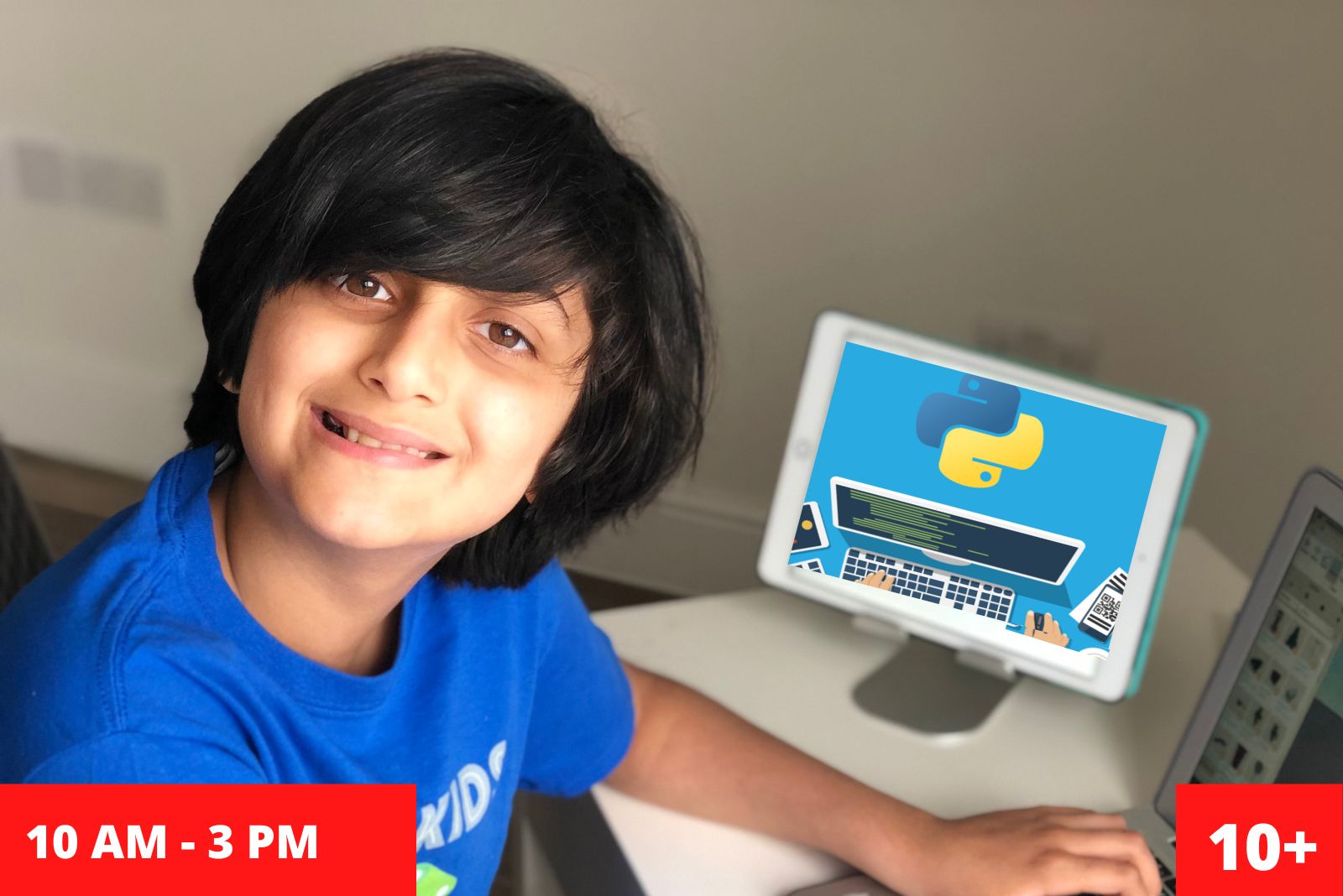 The Python course is designed for late primary to secondary aged students who are looking to learn to code using a proper “grown-up” programming language. Python Coding 2 is suitable for students who have either completed our Python Coding 1 course or who have experience coding in Python. It is designed for late primary to secondary aged students who are looking to take their Python programming skills to the next level. Python 2 builds on the principles covered in Python 1 and covers object oriented programming in greater depth. Children will start to use popular Python libraries such as Pandas, Skikit for machine learning, and PyGame. We will also explore web development techniques using Python libraries such as Django. The objective of the Python 2 course is to help children become confident and independent programmers.
The Python course is designed for late primary to secondary aged students who are looking to learn to code using a proper “grown-up” programming language. Python Coding 2 is suitable for students who have either completed our Python Coding 1 course or who have experience coding in Python. It is designed for late primary to secondary aged students who are looking to take their Python programming skills to the next level. Python 2 builds on the principles covered in Python 1 and covers object oriented programming in greater depth. Children will start to use popular Python libraries such as Pandas, Skikit for machine learning, and PyGame. We will also explore web development techniques using Python libraries such as Django. The objective of the Python 2 course is to help children become confident and independent programmers.- Learn Python syntax (structure)
- Object oriented programming
- Use loops and conditionals (IF/THEN/ELSE)
- Understand variables (number, Boolean, string)
- Create and use functions
- Graphics and web design frameworks
- Data science and machine learning techniques
Blackheath - Python Coding 2, Summer Holiday Camp (22nd July - 26th July 2024) Timetable:
Where: Blackheath High Senior School, Vanbrugh Park, London SE3 7AG What to bring: Nut-free packed lunch, refillable water bottle Age Requirement: 10+ No prior coding experience necessary. If your child has been to one of these workshops before, then their learning will be extended further and they will not have to repeat the same content as before.Day Time Monday - 22nd July 2024 10.00 AM - 3.00 PM Tuesday - 23rd July 2024 10.00 AM - 3.00 PM Wednesday - 24th July 2024 10.00 AM - 3.00 PM Thursday - 25th July 2024 10.00 AM - 3.00 PM Friday - 26th July 2024 10.00 AM - 3.00 PM Wrap Around Care: Code Kids is offering extended childcare to parents who have booked coding and robotics camps at Blackheath & Wimbledon. You can book either AM or PM care.
For wrap around care booking: Click here
-
22JulSale!
 In this summer holiday drop-off Camp (individual days can also be booked), the children will learn about robotics and coding through the use of various robots to grasp key programming and engineering concepts in a fun learning environment. Add all 5 days to your basket to get a 10% discount:
In this summer holiday drop-off Camp (individual days can also be booked), the children will learn about robotics and coding through the use of various robots to grasp key programming and engineering concepts in a fun learning environment. Add all 5 days to your basket to get a 10% discount:Wimbledon - Summer Holiday Drop-off Camp (22nd July - 26th July 2024) Timetable:
Where: King’s College School, Southside, Wimbledon Common, Wimbledon, London SW19 4TT What to bring: Nut-free packed lunch, refillable water bottle Age Requirement: 7+ No prior coding experience necessary. If your child has been to one of these workshops before, then their learning will be extended further and they will not have to repeat the same content as before.Day Time Courses Monday - 22nd July 2024 10.00 AM - 4.00 PM Stop Motion Animation Tuesday - 23rd July 2024 10.00 AM - 4.00 PM Code Electronics with Makey Makey Wednesday - 24th July 2024 10.00 AM - 4.00 PM Robotics with Sphero Thursday - 25th July 2024 10.00 AM - 4.00 PM Coding with Scratch Friday - 26th July 2024 10.00 AM - 4.00 PM Minecraft Coding (Journey to Japan) Wrap Around Care: Code Kids is offering extended childcare to parents who have booked coding and robotics camps at Blackheath & Wimbledon. You can book either AM or PM care.
For wrap around care booking: Click here
-
22JulSale!
 This course is designed for late primary to secondary aged students who are looking to learn to code using a proper “grown-up” programming language. Learn to code using your favourite gaming platform and develop fun Roblox games. Our Lua based code editor is particularly suitable for this age group because it is really easy to use and can be built up to more text-heavy coding once you get comfortable with the basics. This camp is a great introduction to both fundamental computer aided design and the Lua programming language. Lua is widely used as a scripting language by game developers across the world. By the end of the course, the students will be comfortable programming and creating Roblox games and will have published at least one game on to Roblox, which could end up helping them make lots of Robux!
This course is designed for late primary to secondary aged students who are looking to learn to code using a proper “grown-up” programming language. Learn to code using your favourite gaming platform and develop fun Roblox games. Our Lua based code editor is particularly suitable for this age group because it is really easy to use and can be built up to more text-heavy coding once you get comfortable with the basics. This camp is a great introduction to both fundamental computer aided design and the Lua programming language. Lua is widely used as a scripting language by game developers across the world. By the end of the course, the students will be comfortable programming and creating Roblox games and will have published at least one game on to Roblox, which could end up helping them make lots of Robux!- Design a Roblox game in Roblox Studio
- Learn Lua syntax and use it to script your game
- Use loops and conditionals (IF/THEN/ELSE)
- Understand variables (number, Boolean, string)
- Create and use functions
- Use all of the above to make a super cool game
Wimbledon - Roblox Coding, Summer Holiday Drop-off Camp (22nd July - 26th July 2024) Timetable:
Where: King’s College School, Southside, Wimbledon Common, Wimbledon, London SW19 4TT What to bring: Nut-free packed lunch, refillable water bottle Age Requirement: 10+ No prior coding experience necessary. If your child has been to one of these workshops before, then their learning will be extended further and they will not have to repeat the same content as before.Day Time Monday - 22nd July 2024 10.00 AM - 4.00 PM Tuesday - 23rd July 2024 10.00 AM - 4.00 PM Wednesday - 24th July 2024 10.00 AM - 4.00 PM Thursday - 25th July 2024 10.00 AM - 4.00 PM Friday - 26th July 2024 10.00 AM - 4.00 PM Wrap Around Care: Code Kids is offering extended childcare to parents who have booked coding and robotics camps at Blackheath & Wimbledon. You can book either AM or PM care.
For wrap around care booking: Click here
-
29JulSale!
 Don’t just let your children play Minecraft, get them coding with it! In this online summer holiday mini-camp, the students will be taught to code using Minecraft, in a block-based programming language (Microsoft MakeCode). Individual days can be booked but a full week would really allow the students to grasp the coding concepts really well. Add all 5 days to your basket to get a 10% discount:
Don’t just let your children play Minecraft, get them coding with it! In this online summer holiday mini-camp, the students will be taught to code using Minecraft, in a block-based programming language (Microsoft MakeCode). Individual days can be booked but a full week would really allow the students to grasp the coding concepts really well. Add all 5 days to your basket to get a 10% discount:Minecraft Coding, Summer Holiday Mini-Camp (29th July - 2nd Aug 2024) Timetable:
EQUIPMENT NEEDED:Day Time Courses Monday - 29th July 2024 9:00 AM - 12:00 PM Minecraft Coding (Rome) Tuesday - 30th July 2024 9:00 AM - 12:00 PM Minecraft Coding (Around the World) Wednesday - 31st July 2024 9:00 AM - 12:00 PM Minecraft Coding (Greek Mythology) Thursday - 1st Aug 2024 9:00 AM - 12:00 PM Minecraft Coding (13 Storey Treehouse) Friday - 2nd Aug 2024 9:00 AM - 12:00 PM Minecraft Coding (Dungeons and Dragons) - A laptop/computer or tablet with the Zoom installed (download here)
- A laptop/computer or an iPad with Minecraft Education edition installed
-
29JulSale!
 Python Coding 2 is suitable for students who have either completed our Python Coding 1 course or who have experience coding in Python. It is designed for late primary to secondary aged students who are looking to take their Python programming skills to the next level. Python 2 builds on the principles covered in Python 1 and covers object oriented programming in greater depth. Children will start to use popular Python libraries such as Pandas, Skikit for machine learning, and PyGame. We will also explore web development techniques using Python libraries such as Django. The objective of the Python 2 course is to help children become confident and independent programmers.
Python Coding 2 is suitable for students who have either completed our Python Coding 1 course or who have experience coding in Python. It is designed for late primary to secondary aged students who are looking to take their Python programming skills to the next level. Python 2 builds on the principles covered in Python 1 and covers object oriented programming in greater depth. Children will start to use popular Python libraries such as Pandas, Skikit for machine learning, and PyGame. We will also explore web development techniques using Python libraries such as Django. The objective of the Python 2 course is to help children become confident and independent programmers.- Learn Python syntax (structure)
- Object oriented programming
- Use loops and conditionals (IF/THEN/ELSE)
- Understand variables (number, Boolean, string)
- Create and use functions
- Graphics and web design frameworks
- Data science and machine learning techniques
What you would need:Day Time Monday - 29th July 2024 9.00 AM - 12.00 PM Tuesday - 30th July 2024 9.00 AM - 12.00 PM Wednesday - 31st July 2024 9.00 AM - 12.00 PM Thursday - 1st Aug 2024 9.00 AM - 12.00 PM Friday - 2nd Aug 2024 9.00 AM - 12.00 PM - Zoom (download here)
- A laptop/computer (PC or Mac) with Python installed (download here)
-
29JulSale!
 Don’t just let your children play Minecraft, get them coding with it! In this summer holiday drop-off camp, the students will be taught to code using Minecraft, in a block-based programming language (Microsoft MakeCode). Individual days can be booked but a full week would really allow the students to grasp the coding concepts really well. Add all 5 days to your basket to get a 10% discount:
Don’t just let your children play Minecraft, get them coding with it! In this summer holiday drop-off camp, the students will be taught to code using Minecraft, in a block-based programming language (Microsoft MakeCode). Individual days can be booked but a full week would really allow the students to grasp the coding concepts really well. Add all 5 days to your basket to get a 10% discount:Blackheath - Minecraft Coding, Summer Holiday Drop-off Camp (29th July - 2nd Aug 2024) Timetable:
Where: Blackheath High Senior School, Vanbrugh Park, London SE3 7AG What to bring: Nut-free packed lunch, refillable water bottle Age Requirement: 7+ No prior coding experience necessary. If your child has been to one of these workshops before, then their learning will be extended further and they will not have to repeat the same content as before.Day Time Course Monday - 29th July 2024 10.00 AM - 3.00 PM Minecraft Coding (Rainbow City) Tuesday - 30th July 2024 10.00 AM - 3.00 PM Minecraft Coding (Farming Fury) Wednesday - 31st July 2024 10.00 AM - 3.00 PM Minecraft Coding (Witches and Wizards) Thursday - 1st Aug 2024 10.00 AM - 3.00 PM Minecraft Coding (Ancient Egypt) Friday - 2nd Aug 2024 10.00 AM - 3.00 PM Minecraft Coding (Treasure Island) Wrap Around Care: Code Kids is offering extended childcare to parents who have booked coding and robotics camps at Blackheath & Wimbledon. You can book either AM or PM care.
For wrap around care booking: Click here
-
29JulSale!
 This course is designed for late primary to secondary aged students who are looking to learn to code using a proper “grown-up” programming language. Learn to code using your favourite gaming platform and develop fun Roblox games. Our Lua based code editor is particularly suitable for this age group because it is really easy to use and can be built up to more text-heavy coding once you get comfortable with the basics. This camp is a great introduction to both fundamental computer aided design and the Lua programming language. Lua is widely used as a scripting language by game developers across the world. By the end of the course, the students will be comfortable programming and creating Roblox games and will have published at least one game on to Roblox, which could end up helping them make lots of Robux!
This course is designed for late primary to secondary aged students who are looking to learn to code using a proper “grown-up” programming language. Learn to code using your favourite gaming platform and develop fun Roblox games. Our Lua based code editor is particularly suitable for this age group because it is really easy to use and can be built up to more text-heavy coding once you get comfortable with the basics. This camp is a great introduction to both fundamental computer aided design and the Lua programming language. Lua is widely used as a scripting language by game developers across the world. By the end of the course, the students will be comfortable programming and creating Roblox games and will have published at least one game on to Roblox, which could end up helping them make lots of Robux!- Design a Roblox game in Roblox Studio
- Learn Lua syntax and use it to script your game
- Use loops and conditionals (IF/THEN/ELSE)
- Understand variables (number, Boolean, string)
- Create and use functions
- Use all of the above to make a super cool game
Roblox Coding, Summer Holiday Drop-off Camp (29th July - 2nd Aug 2024) Timetable:
Where: Blackheath High Senior School, Vanbrugh Park, London SE3 7AG What to bring: Nut-free packed lunch, refillable water bottle Age Requirement: 10+ No prior coding experience necessary. If your child has been to one of these workshops before, then their learning will be extended further and they will not have to repeat the same content as before.Day Time Monday - 29th July 2024 10.00 AM - 3.00 PM Tuesday - 30th July 2024 10.00 AM - 3.00 PM Wednesday - 31st July 2024 10.00 AM - 3.00 PM Thursday - 1st Aug 2024 10.00 AM - 3.00 PM Friday - 2nd Aug 2024 10.00 AM - 3.00 PM Wrap Around Care: Code Kids is offering extended childcare to parents who have booked coding and robotics camps at Blackheath & Wimbledon. You can book either AM or PM care.
For wrap around care booking: Click here
-
29JulSale!
 Don’t just let your children play Minecraft, get them coding with it! In this summer holiday drop-off camp, the students will be taught to code using Minecraft, in a block-based programming language (Microsoft MakeCode). Individual days can be booked but a full week would really allow the students to grasp the coding concepts really well. Add all 5 days to your basket to get a 10% discount:
Don’t just let your children play Minecraft, get them coding with it! In this summer holiday drop-off camp, the students will be taught to code using Minecraft, in a block-based programming language (Microsoft MakeCode). Individual days can be booked but a full week would really allow the students to grasp the coding concepts really well. Add all 5 days to your basket to get a 10% discount:Wimbledon - Minecraft Coding, Summer Holiday Drop-off Camp (29th July - 2nd Aug 2024) Timetable:
Where: King’s College School, Southside, Wimbledon Common, Wimbledon, London SW19 4TT What to bring: Nut-free packed lunch, refillable water bottle Age Requirement: 7+ No prior coding experience necessary. If your child has been to one of these workshops before, then their learning will be extended further and they will not have to repeat the same content as before.Day Time Courses Monday - 29th July 2024 10.00 AM - 4.00 PM Minecraft Coding (Rainbow City) Tuesday - 30th July 2024 10.00 AM - 4.00 PM Minecraft Coding (Farming Fury) Wednesday - 31st July 2024 10.00 AM - 4.00 PM Minecraft Coding (Witches and Wizards) Thursday - 1st Aug 2024 10.00 AM - 4.00 PM Minecraft Coding (Ancient Egypt) Friday - 2nd Aug 2024 10.00 AM - 4.00 PM Minecraft Coding (Treasure Island) Wrap Around Care: Code Kids is offering extended childcare to parents who have booked coding and robotics camps at Blackheath & Wimbledon. You can book either AM or PM care.
For wrap around care booking: Click here
-
29JulSale!
 The Python 1 course is designed for late primary to secondary aged students who are looking to learn to code using a proper “grown-up” programming language. Students will learn to code in Python and create fun games and useful applications. Python is particularly suitable for this age group because it is concise, easy to read and has multiple applications in the real world (web development, app development and other scientific uses such as data science). It is the most popular programming language in the world and is widely used by all the leading tech companies such as Google, Amazon and Facebook. This class is a great introduction to both fundamental coding concepts and the Python programming language. After this course, students will be comfortable coding in Python and have the confidence to extend their knowledge at home.
The Python 1 course is designed for late primary to secondary aged students who are looking to learn to code using a proper “grown-up” programming language. Students will learn to code in Python and create fun games and useful applications. Python is particularly suitable for this age group because it is concise, easy to read and has multiple applications in the real world (web development, app development and other scientific uses such as data science). It is the most popular programming language in the world and is widely used by all the leading tech companies such as Google, Amazon and Facebook. This class is a great introduction to both fundamental coding concepts and the Python programming language. After this course, students will be comfortable coding in Python and have the confidence to extend their knowledge at home.- Learn Python syntax (structure)
- Use loops and conditionals (IF/THEN/ELSE)
- Understand variables (number, Boolean, string)
- Create and use functions
- Use all of the above to make games and robot chat bot applications
Where: King’s College School, Southside, Wimbledon Common, Wimbledon, London SW19 4TT What to bring: Nut-free packed lunch, refillable water bottle Age Requirement: 10+ No prior coding experience necessary. If your child has been to one of these workshops before, then their learning will be extended further and they will not have to repeat the same content as before.Day Time Monday - 29th July 2024 10.00 AM - 4.00 PM Tuesday - 30th July 2024 10.00 AM - 4.00 PM Wednesday - 31st July 2024 10.00 AM - 4.00 PM Thursday - 1st Aug 2024 10.00 AM - 4.00 PM Friday - 2nd Aug 2024 10.00 AM - 4.00 PM Wrap Around Care: Code Kids is offering extended childcare to parents who have booked coding and robotics camps at Blackheath & Wimbledon. You can book either AM or PM care.
For wrap around care booking: Click here
-
29JulSale!
 In this summer holidays camp, children will use Lego to design and build robots to solve real world problems. They will learn to code these machines as well. In addition to the basics of robotics, learn key engineering principles such as force and motion, gear ratios and aerodynamics. You will also develop your structural design skills. Learn about motors and sensors and their uses as well as programming them to make them do what you command! Add all 5 days to your basket to get a 10% discount:
In this summer holidays camp, children will use Lego to design and build robots to solve real world problems. They will learn to code these machines as well. In addition to the basics of robotics, learn key engineering principles such as force and motion, gear ratios and aerodynamics. You will also develop your structural design skills. Learn about motors and sensors and their uses as well as programming them to make them do what you command! Add all 5 days to your basket to get a 10% discount:Dulwich - Easter Holiday Drop-off Camp (29th July 2nd Aug 2024) Timetable:
Where: Dulwich College, Dulwich Common, London, SE21 7LD What to bring: Nut-free packed lunch, refillable water bottle Age Requirement: 7+ No prior coding experience necessary. If your child has been to one of these workshops before, then their learning will be extended further and they will not have to repeat the same content as before.Day Time Courses Monday - 29th July 2024 10.00 AM - 3.00 PM Lego Robotics (Space Race) Tuesday - 30th July 2024 10.00 AM - 3.00 PM Lego Robotics (Robot Wars) Wednesday - 31st July 2024 10.00 AM - 3.00 PM Lego Robotics (Cityscape) Thursday - 1st Aug 2024 10.00 AM - 3.00 PM Lego Robotics (Smart Homes) Friday - 2nd Aug 2024 10.00 AM - 3.00 PM Lego Robotics (Animal Kingdom) -
05AugSale!
 Don’t just let your children play Minecraft, get them coding with it! In this online summer holiday mini-camp, the students will be taught to code using Minecraft, in a block-based programming language (Microsoft MakeCode). Individual days can be booked but a full week would really allow the students to grasp the coding concepts really well. Add all 5 days to your basket to get a 10% discount:
Don’t just let your children play Minecraft, get them coding with it! In this online summer holiday mini-camp, the students will be taught to code using Minecraft, in a block-based programming language (Microsoft MakeCode). Individual days can be booked but a full week would really allow the students to grasp the coding concepts really well. Add all 5 days to your basket to get a 10% discount:Minecraft Coding, Summer Holiday Mini-Camp (5th Aug - 9th Aug 2024) Timetable:
EQUIPMENT NEEDED:Day Time Courses Monday - 5th Aug 2024 9:00 AM - 12:00 PM Minecraft Coding (Block City) Tuesday - 6th Aug 2024 9:00 AM - 12:00 PM Minecraft Coding (Farming Fury) Wednesday - 7th Aug 2024 9:00 AM - 12:00 PM Minecraft Coding (Surreal Superpowers) Thursday - 8th Aug 2024 9:00 AM - 12:00 PM Minecraft Coding (Ancient Egypt) Friday - 9th Aug 2024 9:00 AM - 12:00 PM Minecraft Coding (Fairground Fun) - A laptop/computer or tablet with the Zoom installed (download here)
- A laptop/computer or an iPad with Minecraft Education edition installed
-
05AugSale!
 The Python coding course is designed for late primary to secondary aged students who are looking to learn to code using a proper “grown-up” programming language. Students will learn to code in Python and create fun games and useful applications. Python is particularly suitable for this age group because it is concise, easy to read and has multiple applications in the real world (web development, app development and other scientific uses such as data science). It is the most popular programming language in the world and is widely used by all the leading tech companies such as Google, Amazon and Facebook. This class is a great introduction to both fundamental coding concepts and the Python programming language. After this course, students will be comfortable coding in Python and have the confidence to extend their knowledge at home.
The Python coding course is designed for late primary to secondary aged students who are looking to learn to code using a proper “grown-up” programming language. Students will learn to code in Python and create fun games and useful applications. Python is particularly suitable for this age group because it is concise, easy to read and has multiple applications in the real world (web development, app development and other scientific uses such as data science). It is the most popular programming language in the world and is widely used by all the leading tech companies such as Google, Amazon and Facebook. This class is a great introduction to both fundamental coding concepts and the Python programming language. After this course, students will be comfortable coding in Python and have the confidence to extend their knowledge at home.- Learn Python syntax (structure)
- Use loops and conditionals (IF/THEN/ELSE)
- Understand variables (number, Boolean, string)
- Create and use functions
- Use all of the above to make games and robot chat bot applications
What you would need:Day Time Monday - 5th Aug 2024 9.00 AM - 12.00 PM Tuesday - 6th Aug 2024 9.00 AM - 12.00 PM Wednesday - 7th Aug 2024 9.00 AM - 12.00 PM Thursday - 8th Aug 2024 9.00 AM - 12.00 PM Friday - 9th Aug 2024 9.00 AM - 12.00 PM - Zoom (download here)
- A laptop/computer (PC or Mac) with Python installed (download here)
-
05AugSale!
 In this summer holiday drop-off Camp (individual days can also be booked), the children will learn about robotics and coding through the use of various robots to grasp key programming and engineering concepts in a fun learning environment. Add all 5 days to your basket to get a 10% discount:
In this summer holiday drop-off Camp (individual days can also be booked), the children will learn about robotics and coding through the use of various robots to grasp key programming and engineering concepts in a fun learning environment. Add all 5 days to your basket to get a 10% discount:Blackheath - Summer Holiday Drop-off Camp (5th Aug - 9th Aug) Timetable:
Where: Blackheath High Senior School, Vanbrugh Park, London SE3 7AG What to bring: Nut-free packed lunch, refillable water bottle Age Requirement: 7+ No prior coding experience necessary. If your child has been to one of these workshops before, then their learning will be extended further and they will not have to repeat the same content as before.Day Time Course Monday - 5th Aug 2024 10.00 AM - 3.00 PM Lego Robotics (Moonbase) Tuesday - 6th Aug 2024 10.00 AM - 3.00 PM Lego Robotics (Sealife) Wednesday - 7th Aug 2024 10.00 AM - 3.00 PM AR/VR Coding Thursday - 8th Aug 2024 10.00 AM - 3.00 PM Game Design (Make a Video Game) Friday - 9th Aug 2024 10.00 AM - 3.00 PM Make your own Animation Wrap Around Care: Code Kids is offering extended childcare to parents who have booked coding and robotics camps at Blackheath & Wimbledon. You can book either AM or PM care.
For wrap around care booking: Click here
-
05AugSale!
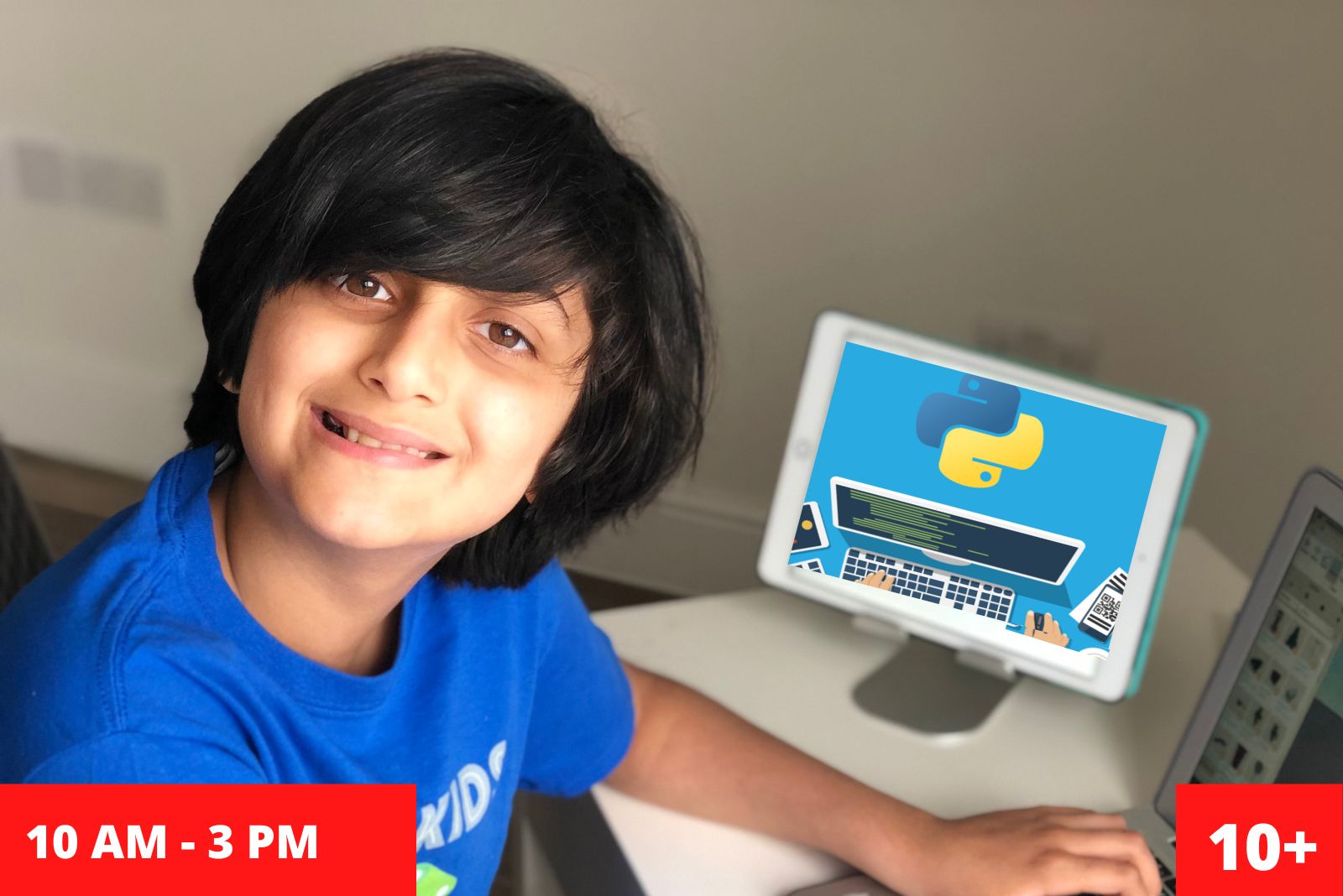 The Python course 1 is designed for late primary to secondary aged students who are looking to learn to code using a proper “grown-up” programming language. Students will learn to code in Python and create fun games and useful applications. Python is particularly suitable for this age group because it is concise, easy to read and has multiple applications in the real world (web development, app development and other scientific uses such as data science). It is the most popular programming language in the world and is widely used by all the leading tech companies such as Google, Amazon and Facebook. This camp is a great introduction to both fundamental coding concepts and the Python programming language. After this course, students will be comfortable coding in Python and have the confidence to extend their knowledge at home.
The Python course 1 is designed for late primary to secondary aged students who are looking to learn to code using a proper “grown-up” programming language. Students will learn to code in Python and create fun games and useful applications. Python is particularly suitable for this age group because it is concise, easy to read and has multiple applications in the real world (web development, app development and other scientific uses such as data science). It is the most popular programming language in the world and is widely used by all the leading tech companies such as Google, Amazon and Facebook. This camp is a great introduction to both fundamental coding concepts and the Python programming language. After this course, students will be comfortable coding in Python and have the confidence to extend their knowledge at home.- Learn Python syntax (structure)
- Use loops and conditionals (IF/THEN/ELSE)
- Understand variables (number, Boolean, string)
- Create and use functions
- Use all of the above to make games and robot chat bot applications
Blackheath - Python Coding 1, Summer Holiday Camp (5th Aug - 9th Aug 2024) Timetable:
Where: Blackheath High Senior School, Vanbrugh Park, London SE3 7AG What to bring: Nut-free packed lunch, refillable water bottle Age Requirement: 10+ No prior coding experience necessary. If your child has been to one of these workshops before, then their learning will be extended further and they will not have to repeat the same content as before.Day Time Monday - 5th Aug 2024 10.00 AM - 3.00 PM Tuesday - 6th Aug 2024 10.00 AM - 3.00 PM Wednesday - 7th Aug 2024 10.00 AM - 3.00 PM Thursday - 8th Aug 2024 10.00 AM - 3.00 PM Friday - 9th Aug 2024 10.00 AM - 3.00 PM Wrap Around Care: Code Kids is offering extended childcare to parents who have booked coding and robotics camps at Blackheath & Wimbledon. You can book either AM or PM care.
For wrap around care booking: Click here
-
05AugSale!
 In this summer holiday drop-off Camp (individual days can also be booked), the children will learn about robotics and coding through the use of various robots to grasp key programming and engineering concepts in a fun learning environment. Add all 5 days to your basket to get a 10% discount:
In this summer holiday drop-off Camp (individual days can also be booked), the children will learn about robotics and coding through the use of various robots to grasp key programming and engineering concepts in a fun learning environment. Add all 5 days to your basket to get a 10% discount:Wimbledon - Summer Holiday Drop-off Camp (5th Aug - 9th Aug 2024) Timetable:
Where: King’s College School, Southside, Wimbledon Common, Wimbledon, London SW19 4TT What to bring: Nut-free packed lunch, refillable water bottle Age Requirement: 7+ No prior coding experience necessary. If your child has been to one of these workshops before, then their learning will be extended further and they will not have to repeat the same content as before.Day Time Courses Monday - 5th Aug 2024 10.00 AM - 4.00 PM Game Design (Make a Video Game) Tuesday - 6th Aug 2024 10.00 AM - 4.00 PM AR/VR Coding Wednesday - 7th Aug 2024 10.00 AM - 4.00 PM Make your own Animation Thursday - 8th Aug 2024 10.00 AM - 4.00 PM Lego Robotics (Moonbase) Friday - 9th Aug 2024 10.00 AM - 4.00 PM Lego Robotics (Sealife) Wrap Around Care: Code Kids is offering extended childcare to parents who have booked coding and robotics camps at Blackheath & Wimbledon. You can book either AM or PM care.
For wrap around care booking: Click here
-
05AugSale!
 The Python course is designed for late primary to secondary aged students who are looking to learn to code using a proper “grown-up” programming language. Python Coding 2 is suitable for students who have either completed our Python Coding 1 course or who have experience coding in Python. It is designed for late primary to secondary aged students who are looking to take their Python programming skills to the next level. Python 2 builds on the principles covered in Python 1 and covers object oriented programming in greater depth. Children will start to use popular Python libraries such as Pandas, Skikit for machine learning, and PyGame. We will also explore web development techniques using Python libraries such as Django. The objective of the Python 2 course is to help children become confident and independent programmers.
The Python course is designed for late primary to secondary aged students who are looking to learn to code using a proper “grown-up” programming language. Python Coding 2 is suitable for students who have either completed our Python Coding 1 course or who have experience coding in Python. It is designed for late primary to secondary aged students who are looking to take their Python programming skills to the next level. Python 2 builds on the principles covered in Python 1 and covers object oriented programming in greater depth. Children will start to use popular Python libraries such as Pandas, Skikit for machine learning, and PyGame. We will also explore web development techniques using Python libraries such as Django. The objective of the Python 2 course is to help children become confident and independent programmers.- Learn Python syntax (structure)
- Object oriented programming
- Use loops and conditionals (IF/THEN/ELSE)
- Understand variables (number, Boolean, string)
- Create and use functions
- Graphics and web design frameworks
- Data science and machine learning techniques
Wimbledon - Python Coding 2, Summer Holiday Camp (5th Aug - 9th Aug 2024) Timetable:
Where: King’s College School, Southside, Wimbledon Common, Wimbledon, London SW19 4TT What to bring: Nut-free packed lunch, refillable water bottle Age Requirement: 10+ Pre-requisite: Completed Python 1 or a Python holiday camp with Code Kids, or prior significant experience in Python.Day Time Monday - 5th Aug 2024 10.00 AM - 4.00 PM Tuesday - 6th Aug 2024 10.00 AM - 4.00 PM Wednesday - 7th Aug 2024 10.00 AM - 4.00 PM Thursday - 8th Aug 2024 10.00 AM - 4.00 PM Friday - 9th Aug 2024 10.00 AM - 4.00 PM Wrap Around Care: Code Kids is offering extended childcare to parents who have booked coding and robotics camps at Blackheath & Wimbledon. You can book either AM or PM care.
For wrap around care booking: Click here
-
05AugSale!
 In this summer holiday drop-off Camp (individual days can also be booked), the children will learn about robotics and coding through the use of various robots to grasp key programming and engineering concepts in a fun learning environment.
In this summer holiday drop-off Camp (individual days can also be booked), the children will learn about robotics and coding through the use of various robots to grasp key programming and engineering concepts in a fun learning environment.Add all 5 days to your basket to get a 10% discount.
Sevenoaks - Summer Holiday Drop-off Camp (5th Aug - 9th Aug 2024) Timetable:
Where: Sevenoaks Primary School, 80 – 100 Bradbourne Road, Sevenoaks TN13 3LB What to bring: Nut-free packed lunch, refillable water bottle Age Requirement: 7+ No prior coding experience necessary. If your child has been to one of these workshops before, then their learning will be extended further and they will not have to repeat the same content as before.Day Time Courses Monday - 5th Aug 2024 10.00 AM - 3.00 PM AR/VR Coding Tuesday - 6th Aug 2024 10.00 AM - 3.00 PM Game Design (Make a Video Game) Wednesday - 7th Aug 2024 10.00 AM - 3.00 PM Minecraft Coding (Journey to Japan) Thursday - 8th Aug 2024 10.00 AM - 3.00 PM Minecraft Coding (Dungeons and Dragons) Friday - 9th Aug 2024 10.00 AM - 3.00 PM Minecraft Coding (Ancient Egypt) -
12AugSale!
 Don’t just let your children play Minecraft, get them coding with it! In this online summer holiday mini-camp, the students will be taught to code using Minecraft, in a block-based programming language (Microsoft MakeCode). Individual days can be booked but a full week would really allow the students to grasp the coding concepts really well. Add all 5 days to your basket to get a 10% discount:
Don’t just let your children play Minecraft, get them coding with it! In this online summer holiday mini-camp, the students will be taught to code using Minecraft, in a block-based programming language (Microsoft MakeCode). Individual days can be booked but a full week would really allow the students to grasp the coding concepts really well. Add all 5 days to your basket to get a 10% discount:Minecraft Coding, Summer Holiday Mini-Camp (12th Aug - 16th Aug 2024) Timetable:
EQUIPMENT NEEDED:Day Time Courses Monday - 12th Aug 2024 9:00 AM - 12:00 PM Minecraft Coding (Violent Volcanoes) Tuesday - 13th Aug 2024 9:00 AM - 12:00 PM Minecraft Coding (Zootopia) Wednesday - 14th Aug 2024 9:00 AM - 12:00 PM Minecraft Coding (Zombie Wars) Thursday - 15th Aug 2024 9:00 AM - 12:00 PM Minecraft Coding (African Safari) Friday - 16th Aug 2024 9:00 AM - 12:00 PM Minecraft Coding (Temple of Doom) - A laptop/computer or tablet with the Zoom installed (download here)
- A laptop/computer or an iPad with Minecraft Education edition installed
-
12AugSale!
 Python Coding 2 is suitable for students who have either completed our Python Coding 1 course or who have experience coding in Python. It is designed for late primary to secondary aged students who are looking to take their Python programming skills to the next level. Python 2 builds on the principles covered in Python 1 and covers object oriented programming in greater depth. Children will start to use popular Python libraries such as Pandas, Skikit for machine learning, and PyGame. We will also explore web development techniques using Python libraries such as Django. The objective of the Python 2 course is to help children become confident and independent programmers.
Python Coding 2 is suitable for students who have either completed our Python Coding 1 course or who have experience coding in Python. It is designed for late primary to secondary aged students who are looking to take their Python programming skills to the next level. Python 2 builds on the principles covered in Python 1 and covers object oriented programming in greater depth. Children will start to use popular Python libraries such as Pandas, Skikit for machine learning, and PyGame. We will also explore web development techniques using Python libraries such as Django. The objective of the Python 2 course is to help children become confident and independent programmers.- Learn Python syntax (structure)
- Object oriented programming
- Use loops and conditionals (IF/THEN/ELSE)
- Understand variables (number, Boolean, string)
- Create and use functions
- Graphics and web design frameworks
- Data science and machine learning techniques
What you would need:Day Time Monday - 12th Aug 2024 9.00 AM - 12.00 PM Tuesday - 13th Aug 2024 9.00 AM - 12.00 PM Wednesday - 14th Aug 2024 9.00 AM - 12.00 PM Thursday - 15th Aug 2024 9.00 AM - 12.00 PM Friday - 16th Aug 2024 9.00 AM - 12.00 PM - Zoom (download here)
- A laptop/computer (PC or Mac) with Python installed (download here)
-
12AugSale!
 Don’t just let your children play Minecraft, get them coding with it! In this summer holiday drop-off camp, the students will be taught to code using Minecraft, in a block-based programming language (Microsoft MakeCode). Individual days can be booked but a full week would really allow the students to grasp the coding concepts really well. Add all 5 days to your basket to get a 10% discount:
Don’t just let your children play Minecraft, get them coding with it! In this summer holiday drop-off camp, the students will be taught to code using Minecraft, in a block-based programming language (Microsoft MakeCode). Individual days can be booked but a full week would really allow the students to grasp the coding concepts really well. Add all 5 days to your basket to get a 10% discount:Blackheath - Minecraft Coding, Summer Holiday Drop-off Camp (12th Aug - 16th Aug 2024) Timetable:
Where: Blackheath High Senior School, Vanbrugh Park, London SE3 7AG What to bring: Nut-free packed lunch, refillable water bottle Age Requirement: 7+ No prior coding experience necessary. If your child has been to one of these workshops before, then their learning will be extended further and they will not have to repeat the same content as before.Day Time Courses Monday - 12th Aug 2024 10.00 AM - 3.00 PM Minecraft Coding (Ancient China) Tuesday - 13th Aug 2024 10.00 AM - 3.00 PM Minecraft Coding (Around the World) Wednesday - 14th Aug 2024 10.00 AM - 3.00 PM Minecraft Coding (Violent Volcanoes) Thursday - 15th Aug 2024 10.00 AM - 3.00 PM Minecraft Coding (Mini-Games) Friday - 16th Aug 2024 10.00 AM - 3.00 PM Minecraft Coding (Dungeons and Dragons) Wrap Around Care: Code Kids is offering extended childcare to parents who have booked coding and robotics camps at Blackheath & Wimbledon. You can book either AM or PM care.
For wrap around care booking: Click here
-
12AugSale!
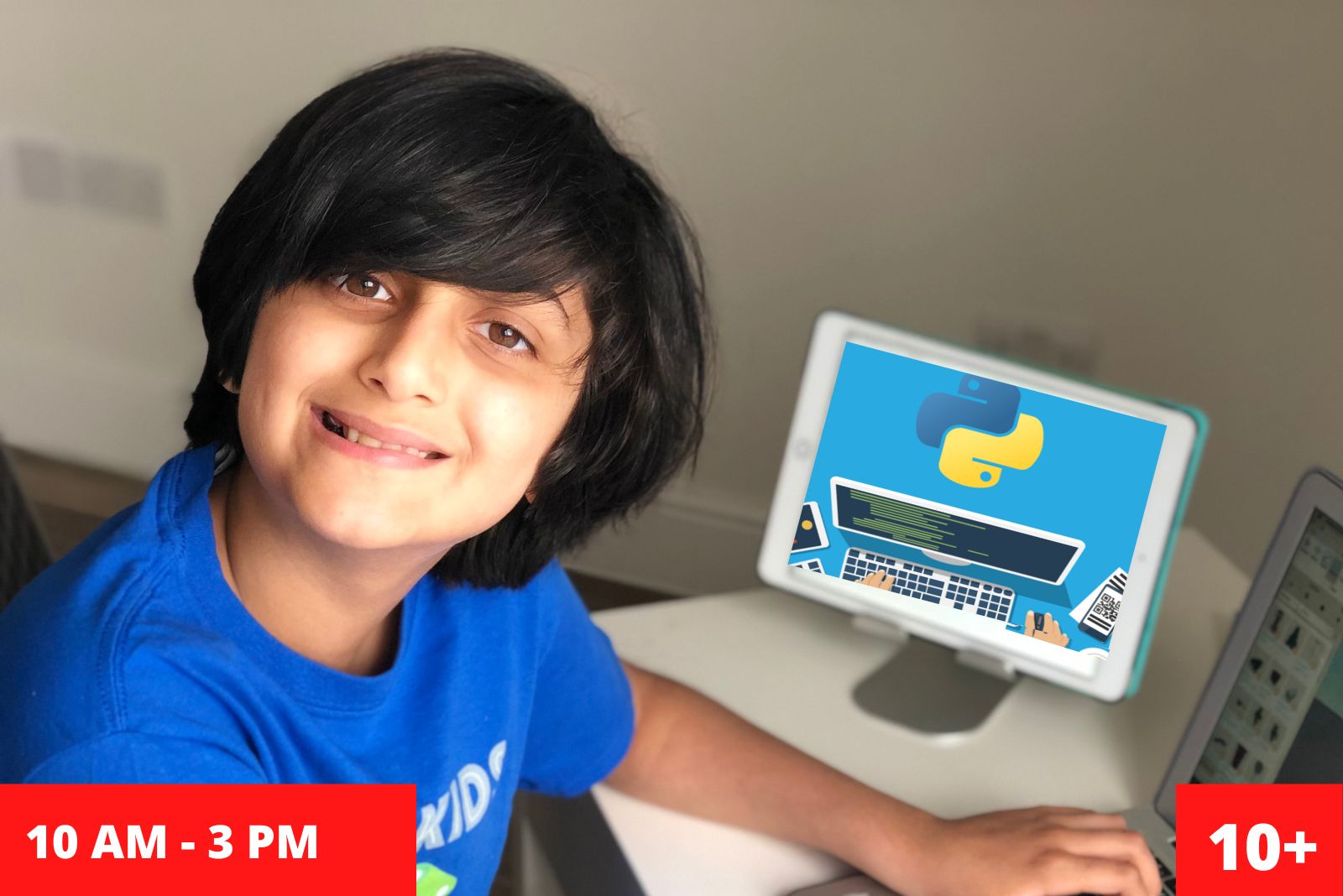 The Python course is designed for late primary to secondary aged students who are looking to learn to code using a proper “grown-up” programming language. Python Coding 2 is suitable for students who have either completed our Python Coding 1 course or who have experience coding in Python. It is designed for late primary to secondary aged students who are looking to take their Python programming skills to the next level. Python 2 builds on the principles covered in Python 1 and covers object oriented programming in greater depth. Children will start to use popular Python libraries such as Pandas, Skikit for machine learning, and PyGame. We will also explore web development techniques using Python libraries such as Django. The objective of the Python 2 course is to help children become confident and independent programmers.
The Python course is designed for late primary to secondary aged students who are looking to learn to code using a proper “grown-up” programming language. Python Coding 2 is suitable for students who have either completed our Python Coding 1 course or who have experience coding in Python. It is designed for late primary to secondary aged students who are looking to take their Python programming skills to the next level. Python 2 builds on the principles covered in Python 1 and covers object oriented programming in greater depth. Children will start to use popular Python libraries such as Pandas, Skikit for machine learning, and PyGame. We will also explore web development techniques using Python libraries such as Django. The objective of the Python 2 course is to help children become confident and independent programmers.- Learn Python syntax (structure)
- Object oriented programming
- Use loops and conditionals (IF/THEN/ELSE)
- Understand variables (number, Boolean, string)
- Create and use functions
- Graphics and web design frameworks
- Data science and machine learning techniques
Blackheath - Python Coding 2, Summer Holiday Camp (12th Aug - 16th Aug 2024) Timetable:
Where: Blackheath High Senior School, Vanbrugh Park, London SE3 7AG What to bring: Nut-free packed lunch, refillable water bottle Age Requirement: 10+ No prior coding experience necessary. If your child has been to one of these workshops before, then their learning will be extended further and they will not have to repeat the same content as before.Day Time Monday - 12th Aug 2024 10.00 AM - 3.00 PM Tuesday - 13th Aug 2024 10.00 AM - 3.00 PM Wednesday - 14th Aug 2024 10.00 AM - 3.00 PM Thursday - 15th Aug 2024 10.00 AM - 3.00 PM Friday - 16th Aug 2024 10.00 AM - 3.00 PM Wrap Around Care: Code Kids is offering extended childcare to parents who have booked coding and robotics camps at Blackheath & Wimbledon. You can book either AM or PM care.
For wrap around care booking: Click here
-
12AugSale!
 Don’t just let your children play Minecraft, get them coding with it! In this summer holiday drop-off camp, the students will be taught to code using Minecraft, in a block-based programming language (Microsoft MakeCode). Individual days can be booked but a full week would really allow the students to grasp the coding concepts really well. Add all 5 days to your basket to get a 10% discount:
Don’t just let your children play Minecraft, get them coding with it! In this summer holiday drop-off camp, the students will be taught to code using Minecraft, in a block-based programming language (Microsoft MakeCode). Individual days can be booked but a full week would really allow the students to grasp the coding concepts really well. Add all 5 days to your basket to get a 10% discount:Wimbledon - Minecraft Coding, Summer Holiday Drop-off Camp (12th Aug - 16th Aug 2024) Timetable:
Where: King’s College School, Southside, Wimbledon Common, Wimbledon, London SW19 4TT What to bring: Nut-free packed lunch, refillable water bottle Age Requirement: 7+ No prior coding experience necessary. If your child has been to one of these workshops before, then their learning will be extended further and they will not have to repeat the same content as before.Day Time Courses Monday - 12th Aug 2024 10.00 AM - 4.00 PM Minecraft Coding (Ancient China) Tuesday - 13th Aug 2024 10.00 AM - 4.00 PM Minecraft Coding (Around the World) Wednesday - 14th Aug 2024 10.00 AM - 4.00 PM Minecraft Coding (Violent Volcanoes) Thursday - 15th Aug 2024 10.00 AM - 4.00 PM Minecraft Coding (Mini-Games) Friday - 16th Aug 2024 10.00 AM - 4.00 PM Minecraft Coding (Dungeons and Dragons) Wrap Around Care: Code Kids is offering extended childcare to parents who have booked coding and robotics camps at Blackheath & Wimbledon. You can book either AM or PM care.
For wrap around care booking: Click here
-
12AugSale!
 In this summer holidays camp, children will use Lego to design and build robots to solve real world problems. They will learn to code these machines as well. In addition to the basics of robotics, learn key engineering principles such as force and motion, gear ratios and aerodynamics. You will also develop your structural design skills. Learn about motors and sensors and their uses as well as programming them to make them do what you command!
In this summer holidays camp, children will use Lego to design and build robots to solve real world problems. They will learn to code these machines as well. In addition to the basics of robotics, learn key engineering principles such as force and motion, gear ratios and aerodynamics. You will also develop your structural design skills. Learn about motors and sensors and their uses as well as programming them to make them do what you command!Add all 5 days to your basket to get a 10% discount.
Sevenoaks - Summer Holiday Drop-off Camp (12th Aug - 16th Aug 2024) Timetable:
Where: Sevenoaks Primary School, 80 – 100 Bradbourne Road, Sevenoaks TN13 3LB What to bring: Nut-free packed lunch, refillable water bottle Age Requirement: 7+ No prior coding experience necessary. If your child has been to one of these workshops before, then their learning will be extended further and they will not have to repeat the same content as before.Day Time Courses Monday - 12th Aug 2024 10.00 AM - 3.00 PM Lego Robotics (Space Race) Tuesday - 13th Aug 2024 10.00 AM - 3.00 PM Lego Robotics (Robot Wars) Wednesday - 14th Aug 2024 10.00 AM - 3.00 PM Lego Robotics (Cityscape) Thursday - 15th Aug 2024 10.00 AM - 3.00 PM Lego Robotics (Smart Homes) Friday - 16th Aug 2024 10.00 AM - 3.00 PM Lego Robotics (Animal Kingdom) -
19AugSale!
 Don’t just let your children play Minecraft, get them coding with it! In this online summer holiday mini-camp, the students will be taught to code using Minecraft, in a block-based programming language (Microsoft MakeCode). Individual days can be booked but a full week would really allow the students to grasp the coding concepts really well. Add all 5 days to your basket to get a 10% discount:
Don’t just let your children play Minecraft, get them coding with it! In this online summer holiday mini-camp, the students will be taught to code using Minecraft, in a block-based programming language (Microsoft MakeCode). Individual days can be booked but a full week would really allow the students to grasp the coding concepts really well. Add all 5 days to your basket to get a 10% discount:Minecraft Coding, Summer Holiday Mini-Camp (19th Aug - 23rd Aug 2024) Timetable:
EQUIPMENT NEEDED:Day Time Courses Monday - 19th Aug 2024 9:00 AM - 12:00 PM Minecraft Coding (Incas and Llamas) Tuesday - 20th Aug 2024 9:00 AM - 12:00 PM Minecraft Coding (PvP mini-games) Wednesday - 21st Aug 2024 9:00 AM - 12:00 PM Minecraft Coding (Villager Quest) Thursday - 22nd Aug 2024 9:00 AM - 12:00 PM Minecraft Coding (Journey to Japan) Friday - 23rd Aug 2024 9:00 AM - 12:00 PM Minecraft Coding (Rainbow City) - A laptop/computer or tablet with the Zoom installed (download here)
- A laptop/computer or an iPad with Minecraft Education edition installed
-
19AugSale!
 Python Coding 3 is designed for confident coders aged 11 or over, looking to apply their programming knowledge to data science and machine learning. Students will be introduced to Interactive Python Notebooks, a tool used by professionals to write and present their code. We will then look at the “Pandas” library, a useful tool that allows us easily to describe and manipulate large amounts of data. We will then learn how to visualise our data by plotting graphs and spotting trends in the dataset. We’ll cover more useful libraries to add to our Data Science arsenal. Finally, we will get a brief introduction to machine learning, the process of letting a computer recognise patterns and make predictions. In our case, this means recognising images that we give to it!
Python Coding 3 is designed for confident coders aged 11 or over, looking to apply their programming knowledge to data science and machine learning. Students will be introduced to Interactive Python Notebooks, a tool used by professionals to write and present their code. We will then look at the “Pandas” library, a useful tool that allows us easily to describe and manipulate large amounts of data. We will then learn how to visualise our data by plotting graphs and spotting trends in the dataset. We’ll cover more useful libraries to add to our Data Science arsenal. Finally, we will get a brief introduction to machine learning, the process of letting a computer recognise patterns and make predictions. In our case, this means recognising images that we give to it!- Learn Python syntax (structure)
- Learn to use Interactive Python Notebooks
- Learn to use the “Pandas” library tool
- Describe and manipulate large real-life datasets
- Visualise your data by plotting graphs
- Spot trends in your dataset
- Explore additional libraries for mathematical modelling
- Get introduced to machine learning to help a computer recognise patterns and make predictions
Challenges may vary depending on the child’s age/ability as we have multiple streams running within each session. What you would need:Day Time Monday - 19th Aug 2024 9.00 AM - 12.00 PM Tuesday - 20th Aug 2024 9.00 AM - 12.00 PM Wednesday - 21st Aug 2024 9.00 AM - 12.00 PM Thursday - 22nd Aug 2024 9.00 AM - 12.00 PM Friday - 23rd Aug 2024 9.00 AM - 12.00 PM - Zoom (download here)
- A laptop/computer (PC or Mac) with Python installed (download here)
Frequently Asked Questions
Our online camps run slightly differently to our in-house camps, so you might have lots of questions. See our answers to some of your frequently asked questions below
- Protecting private information for themselves and others
- Be just as respectful towards their tutor and peer group in a virtual classroom as they would in a physical one
- Stand up to cyber-bullying when they see it happening
- Carefully manage their digital footprint
Whilst they are in the classroom, we cannot see what they have got on their individual screens unless they choose to share. We therefore ask that although the child sits in a quiet space, a responsible adult is always close by to monitor their screens from time to time.
Our online mini-camp times are different to our in-house camps. Our mini-camps are 3 hours long. However, if you feel your child could cope with a full day of learning, they can join us for a different subject in the afternoon. We have a 2 hour break between the morning and afternoon sessions, allowing the students to have lunch and some free time at home.
We have three sessions running on any given day:
- 9AM to 12PM (this is an ideal time for our younger learners as they tend to be most productive in the mornings)
- 2PM to 5PM (this session would offer a different subject to the morning session, as our mini-camps are only three hours long, giving working from home families lots of flexibility)
- 6PM to 9PM (these classes are ideal for older learners, who might be more productive in the evenings, and also for our international students in the US)
Your child will need a device to connect with us via a Zoom classroom, so at the very least, they will need:
- a computer or an iPad with Zoom installed (for most courses, either one will work, but some courses may be iPad only or Computer only)
- a quiet space to work, away from background noise or distractions (siblings or television/radio)
- if you have two siblings joining the camp, they will also need to be in separate rooms
- perhaps some writing material to take any notes. Most notes from the tutor will be sent to the students at the end of the class
The Game Design course is iPad /tablet only.
The Virtual Reality course experience is better on a iPad/tablet. If you are using a computer, we would recommend having a smart phone to view your world.
Scratch Coding, Roblox Coding, Advanced Game Development, Mobile App Development, Python Coding all require a computer.
Every Code Kids coach who works with our children has an enhanced DBS check and has had child safeguarding training. The safety of the children in our care is our highest priority. Every camp also has at least one adult with paediatric first aid training. We do also have excellent staff:pupil ratios.
Join Our Mailing List to be The First To Hear About New Courses
Become Part of The Code Kids Family