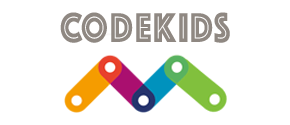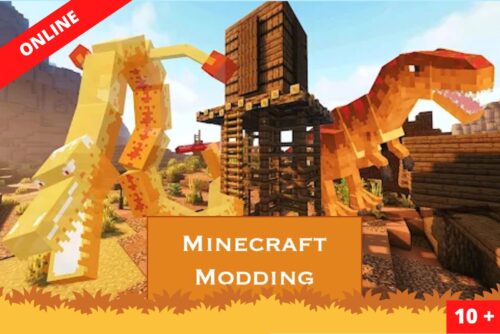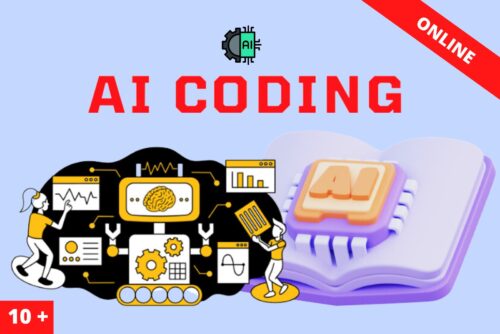In this summer holiday drop-off Camp (individual days can also be booked), the children will learn about robotics and coding through the use of various robots to grasp key programming and engineering concepts in a fun learning environment.
Add all 5 days to your basket to get a 10% discount:
Dulwich - Summer Holiday Drop-off Camp (28th July -1st Aug 2025) Timetable:
| Day | Time | Course |
| Monday - 28th July 2025 | 10.00 AM - 3.00 PM | Minecraft Coding (Ancient China) |
| Tuesday - 29th July 2025 | 10.00 AM - 3.00 PM | Minecraft Coding (Around the World) |
| Wednesday - 30th July 2025 | 10.00 AM - 3.00 PM | Game Design (Make a Video Game) |
| Thursday - 31st July 2025 | 10.00 AM - 3.00 PM | Lego Robotics (Smart Homes) |
| Friday - 1st Aug 2025 | 10.00 AM - 3.00 PM | Lego Robotics (Robot Battle) |
Where: Dulwich College, Dulwich Common, London, SE21 7LD
What to bring: Nut-free packed lunch, refillable water bottle
Age Requirement: 7+
No prior coding experience necessary. If your child has been to one of these workshops before, then their learning will be extended further and they will not have to repeat the same content as before.
Wrap Around Care: Code Kids is offering extended childcare to parents who have booked coding and robotics camps at Blackheath, Dulwich & Wimbledon. You can book either AM or PM care.
For wrap around care booking: Click here