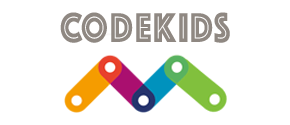-
 MINECRAFT Coding Beginner Level Don’t just let your children play Minecraft, get them coding with it! In this live online weekly class, the students will be taught to code using Minecraft, in a block-based programming language (Microsoft MakeCode). Age Requirement: 7+ MINECRAFT Coding Intermediate Level Take your Minecraft coding knowledge further with the new Code Kids Intermediate level Minecraft Coding course this term. You will take your knowledge of creative game play to the next level as we explore the interplay between code, command blocks, and Redstone to create multi-player games. We will also introduce Minecraft JavaScript and Python coding to children. This will set them up for the next level of their coding journey which will use ‘real-world’ text-based programming languages such as Java, Python or JavaScript. Who is the course for? The course is aimed at children who are at least 9 years of age or those who have a good grasp of the beginner level concepts. What we will cover in the Intermediate Minecraft course:
MINECRAFT Coding Beginner Level Don’t just let your children play Minecraft, get them coding with it! In this live online weekly class, the students will be taught to code using Minecraft, in a block-based programming language (Microsoft MakeCode). Age Requirement: 7+ MINECRAFT Coding Intermediate Level Take your Minecraft coding knowledge further with the new Code Kids Intermediate level Minecraft Coding course this term. You will take your knowledge of creative game play to the next level as we explore the interplay between code, command blocks, and Redstone to create multi-player games. We will also introduce Minecraft JavaScript and Python coding to children. This will set them up for the next level of their coding journey which will use ‘real-world’ text-based programming languages such as Java, Python or JavaScript. Who is the course for? The course is aimed at children who are at least 9 years of age or those who have a good grasp of the beginner level concepts. What we will cover in the Intermediate Minecraft course:- We will focus more on multiplayer games where the children can interactively play inside each other’s Minecraft worlds.
- Advanced data structures: using object Variables, Lists and Dictionaries
- Use of Logic, and nested logic statements to make in-game decisions.
- Advanced loops: using For loops and While loops embedded with logic
- Using Functions to create reusable and clean code.
- Combining Command blocks and Code to create highly interactive games
- We will explore basic JavaScript and Python coding techniques. This is the next step up from block-based coding and opens up a whole new world of ‘real-life’ coding opportunities.
Minecraft Coding, Autumn Term Timetable 2024:
Duration: 10 weeks Frequency: Once a week Note: Half term break (no sessions): 28th Oct – 1st Nov 024 No prior coding experience necessary. Minecraft play experience is highly desired but not essential. Equipment Needed:Day Start Date End Date Level Monday 6.00 PM - 7.00 PM (10 weeks) 23rd Sep 2024 2nd Dec 2024 Beginner Minecraft Coding Tuesday 6.00 PM - 7.00 PM (10 Weeks) 24th Sep 2024 3rd Dec 2024 Intermediate Minecraft Coding Thursday 5.00 PM - 6.00 PM (10 Weeks) 26th Sep 2024 5th Dec 2024 Intermediate Minecraft Coding - A laptop/computer or tablet with the Zoom installed.
- A laptop/computer or an iPad with Minecraft Education edition installed
- A Mac computer/laptop (download here)
- A Windows PC/laptop (download here)
- A Chromebook (download here)
- An iPad (other tablets are not supported - download from the app store)
-
20Sep
 In this autumn term weekly class, the students will learn about robotics and coding through the use of various robots to learning key programming and engineering concepts in a fun learning environment. What You Will Learn:
In this autumn term weekly class, the students will learn about robotics and coding through the use of various robots to learning key programming and engineering concepts in a fun learning environment. What You Will Learn:- Learn to code with the cleverest little robot out there.
- Create games, solve challenges, and learn about artificial intelligence, programming, and robotics through lots of fun activities.
- You can program Cozmo to do things like blink, drive, turn to avoid an obstacle, recognize faces, and other actions that require sophisticated AI.
- The programming features in Code Lab include if statements, math operators, variables, function calls, and more.
- Constructor Mode closely mirrors the way text-based code is structured.
Blackheath - Robotics with Cozmo Club, Autumn Term Timetable 2024:
Location: John Bunyan Hall, St Michael & All Angels Church, 1 Pond Road,London, SE3 9JL Duration: 11 weeks Frequency: Once a week Course fee: £165 Note: Half term break (no sessions): 1st Nov 2024 Requirement: 6+ No prior coding experience necessary.Day Start Date End Date Courses Friday 4.00 PM - 5.00 PM (11 weeks) 20th Sep 2024 6th Dec 2024 Robotics with Cozmo
Frequently Asked Questions
Our online camps run slightly differently to our in-house camps, so you might have lots of questions. See our answers to some of your frequently asked questions below
- Protecting private information for themselves and others
- Be just as respectful towards their tutor and peer group in a virtual classroom as they would in a physical one
- Stand up to cyber-bullying when they see it happening
- Carefully manage their digital footprint
Whilst they are in the classroom, we cannot see what they have got on their individual screens unless they choose to share. We therefore ask that although the child sits in a quiet space, a responsible adult is always close by to monitor their screens from time to time.
Our online mini-camp times are different to our in-house camps. Our mini-camps are 3 hours long. However, if you feel your child could cope with a full day of learning, they can join us for a different subject in the afternoon. We have a 2 hour break between the morning and afternoon sessions, allowing the students to have lunch and some free time at home.
We have three sessions running on any given day:
- 9AM to 12PM (this is an ideal time for our younger learners as they tend to be most productive in the mornings)
- 2PM to 5PM (this session would offer a different subject to the morning session, as our mini-camps are only three hours long, giving working from home families lots of flexibility)
- 6PM to 9PM (these classes are ideal for older learners, who might be more productive in the evenings, and also for our international students in the US)
Your child will need a device to connect with us via a Zoom classroom, so at the very least, they will need:
- a computer or an iPad with Zoom installed (for most courses, either one will work, but some courses may be iPad only or Computer only)
- a quiet space to work, away from background noise or distractions (siblings or television/radio)
- if you have two siblings joining the camp, they will also need to be in separate rooms
- perhaps some writing material to take any notes. Most notes from the tutor will be sent to the students at the end of the class
The Game Design course is iPad /tablet only.
The Virtual Reality course experience is better on a iPad/tablet. If you are using a computer, we would recommend having a smart phone to view your world.
Scratch Coding, Roblox Coding, Advanced Game Development, Mobile App Development, Python Coding all require a computer.
Every Code Kids coach who works with our children has an enhanced DBS check and has had child safeguarding training. The safety of the children in our care is our highest priority. Every camp also has at least one adult with paediatric first aid training. We do also have excellent staff:pupil ratios.
Join Our Mailing List to be The First To Hear About New Courses
Become Part of The Code Kids Family